 |
|||
|
|
|||
|
Page Title:
Section IV. MAINTENANCE, REPAIR AND REPLACEMENT OF AUTHORIZED PARTS |
|
||
| ||||||||||
|
|
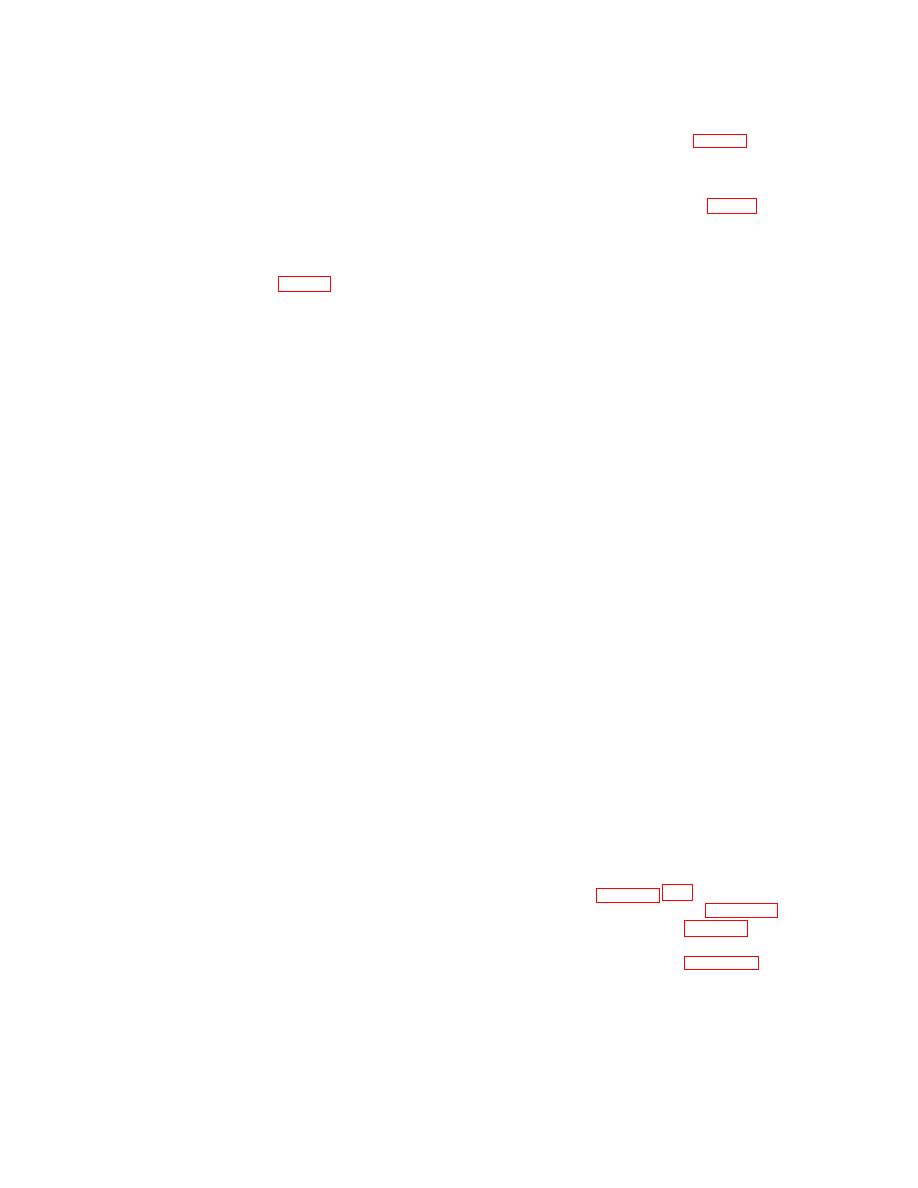 TM 55-4920-411-13&P
(2) Case (exterior). Finished with two coats of
yellow baked enamel, item 2, App. D.
NOTE
(3) Instrument Deck (front only). Since deck is
Refer to TM 43-0139. Painting Instruc-
photo-etched, it cannot be refinished. Retouch using
tions for Field Use.
instrument black enamel, item 3, App. D Enamel is then
covered with one coal of clear, flat lacquer.
a. Repaint test set using these colors:
(1) Case (interior). Finished with two coats of
gray baked enamel, item 1, App. D.
Section IV.
MAINTENANCE, REPAIR AND REPLACEMENT OF AUTHORIZED PARTS
Maintenance.
Bezel Assembly
(7)
a. The only authorized replacement of authorized
Remove six screws holding bezel as assembly to
deck.
parts by Aviation Unit personnel (AVUM) is indicated
in App B. Maintenance allocation chart and identified
(8) Lubrication.
below. (Knobs, lamps seconds display and fuse).
None is required.
(1) Knobs.
Knobs for VAR FREQ ADJ (f1) switch and FUNC-
b. Authorized repair of the Temperature-Speed Simu-
TION SWITCH (S2) are both attached using two socket
later Test Set by Aviation Intermediate Maintenance
head setscrews, that are included with the knob.
(ATST) personnel is indicated in App. B, Maintenance
Allocation Chart.
(2) Power Lamp.
The power indicating lamp, immediately above the
half-ampere fuse, is replaced by unscrewing the yellow
NOTE
lamp cap and lifting out the malfunctioning lamp
Aviation Intermediate Maintenance
(3) Seconds Display.
(ATST) will perform only the authorized
Remove seconds display as follows:
maintenance which includes replacement
and repair of components and end items
(a) Remove six screws holding display bezel to
which can be accompanied efficiently with
deck, and remove bezel.
available skills, tools, and test equipment.
(b) Gently lift malfunctioning display package
Evacuate circuit boards. components, and
from board, and replace with a new package
end items beyond capability of ATST to
the Depot.
(c) Inspect bezel screws before reinstalling, and
replace screws if seals are worn.
NOTE
(d) Inspect and replace bezel if damaged.
Perform paras 4-8, 4-9, and 4.10 as direc-
(4) Fuse.
ted by troubleshooting table 4-3 and
Waveform Test points table 4-4 or as ap-
The fuse is replaced by unscrewing the fuse cap
plicable. Schematic diagrams and assem-
and lifting out the malfunctioning fuse.
bly boards are listed in figures 4-1 through
(5) Power Lamp Lens.
4-6. Do not replace circuit board if repair
can be accomplished for authorized re-
Unscrew and remove power lamp lens.
placement components on display and sig-
(6) Cable Assemblies.
nal generator boards.
Remove cable assembly from Simulator case and
send to higher maintenance.
|
|
Privacy Statement - Press Release - Copyright Information. - Contact Us |