 |
|||
|
|
|||
|
Page Title:
FIGURE 435. REMOVING OR INSTALLING BRUSH HOLDER. |
|
||
| ||||||||||
|
|
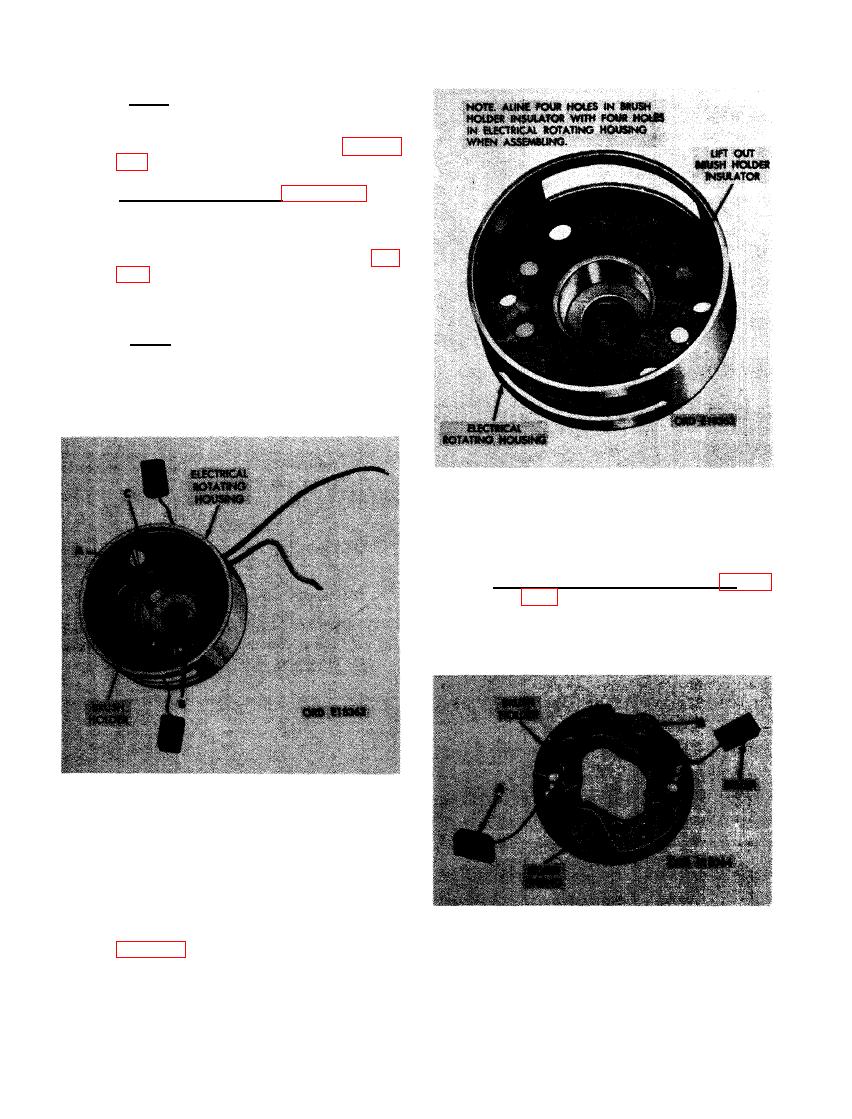 Note. When brushes are worn to 5/16-
inches less, remove and replace the
two brushes and brush springs following
instructions which accompany figures
(3) Remove brush holder. Figure 435. (A)
Remove No. 4 x 1/2 pan-head machine
screw securing brush holder to electri-
cal rotating housing. (B) Remove No. 3
x 3/8 round-head machine screw (fig.
cal rotating housing. (C) Remove brush
holder from electrical rotating housing.
Note. It is not necessary to unsolder
insulted choke, capacitor, or wire leads
to replace brushes.
BRUSH HOLDER INSULATOR.
(5) Remove brush and brush springs. Fig-
ure 437. (A) Pull brushes out of brush
holders. (B) Pull brush springs from
brush holders.
BRUSH HOLDER.
(4) Remove brush holder insulator. Refer to
BRUSHES AND BRUSH SPRINGS.
sulator.
276
|
|
Privacy Statement - Press Release - Copyright Information. - Contact Us |