 |
|||
|
|
|||
|
Page Title:
BUZZER IN FIREPROTECTION PANEL SOUNDS BUT FIRE ALARM HORN DOES NOT TURN ON. |
|
||
| ||||||||||
|
|
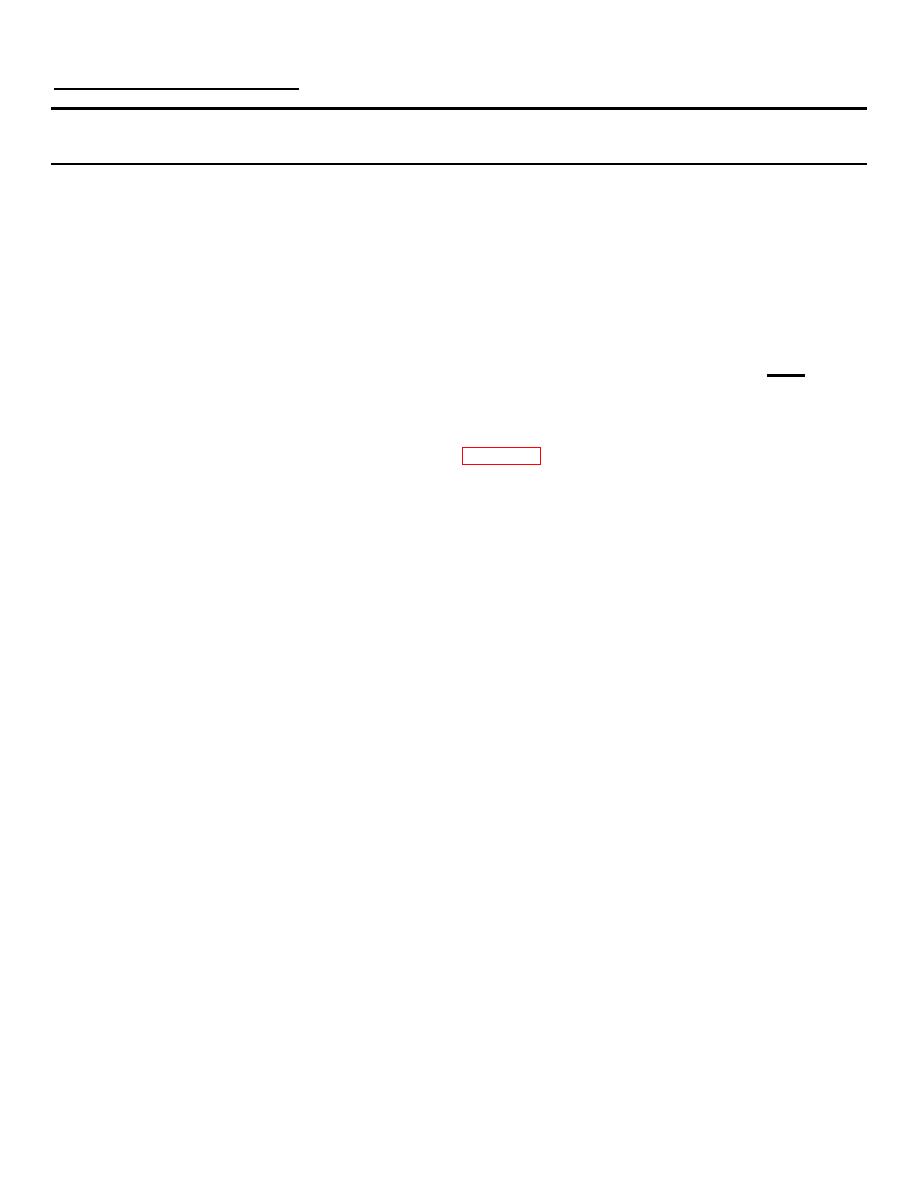 TM 9-6920-737-10
TROUBLESHOOTING (Continued)
MALFUNCTION
TEST OR INSPECTION
CORRECTIVE ACTION
1.
BUZZER IN FIREPROTECTION PANEL SOUNDS BUT FIRE ALARM HORN DOES NOT TURN ON.
Step 1.
Open Fire Protection Panel door and set NORMAL SILENCE TROUBLE switch momentarily in the
down position until alarm silences.
a. If SYSTEM TROUBLE indicator lamp goes out, continue training.
b. If SYSTEM TROUBLE indicator lamp remains on, notify Organizational
Maintenance.
2.
NORMAL LIGHTING GOES OUT, EMERGENCY LIGHTS COME ON, BUT FIRE ALARM DOES SOUND.
NOT
Step 1.
Check that lights on Computer Shelter Main Power Protection Panel are on.
a. If Main Power Protection Panel lights are on, perform Recovery fromatastrophic
C
Power Failure Procedure (see 2-210).
b. If Main Power Protection Panel lights are not on, notify Organizational
Maintenance.
3.
SIGHT SCENES IN CREW STATION SIGHTS AND IOS 19-INCH COLOR MONITORS DISAPPEAR BUT
DISPLAY TERMINAL REMAINS ON.
Step 1.
Check IOS Power Panel SPECIAL PURPOSE COMPUTER POWER SUPPLIES ON
indicator lamps.
a. If one or more la ps are on, call Organizational Maintenance.
m
b. If all six lamps are out, go to step 2.
Step 2.
Check SPC Power Management Panel in the Computer Shelter.
a. If the AC MAIN POWER ON indicator lamp is ON, notify Organizational
Maintenance
b.
If the AC MAIN POWER ON indicator lamp is off, go to step 3.
3-2
|
|
Privacy Statement - Press Release - Copyright Information. - Contact Us |