 |
|||
|
|
|||
|
Page Title:
Section VI. REPAIR AND REPLACEMENT OF AUTHORIZED PARTS |
|
||
| ||||||||||
|
|
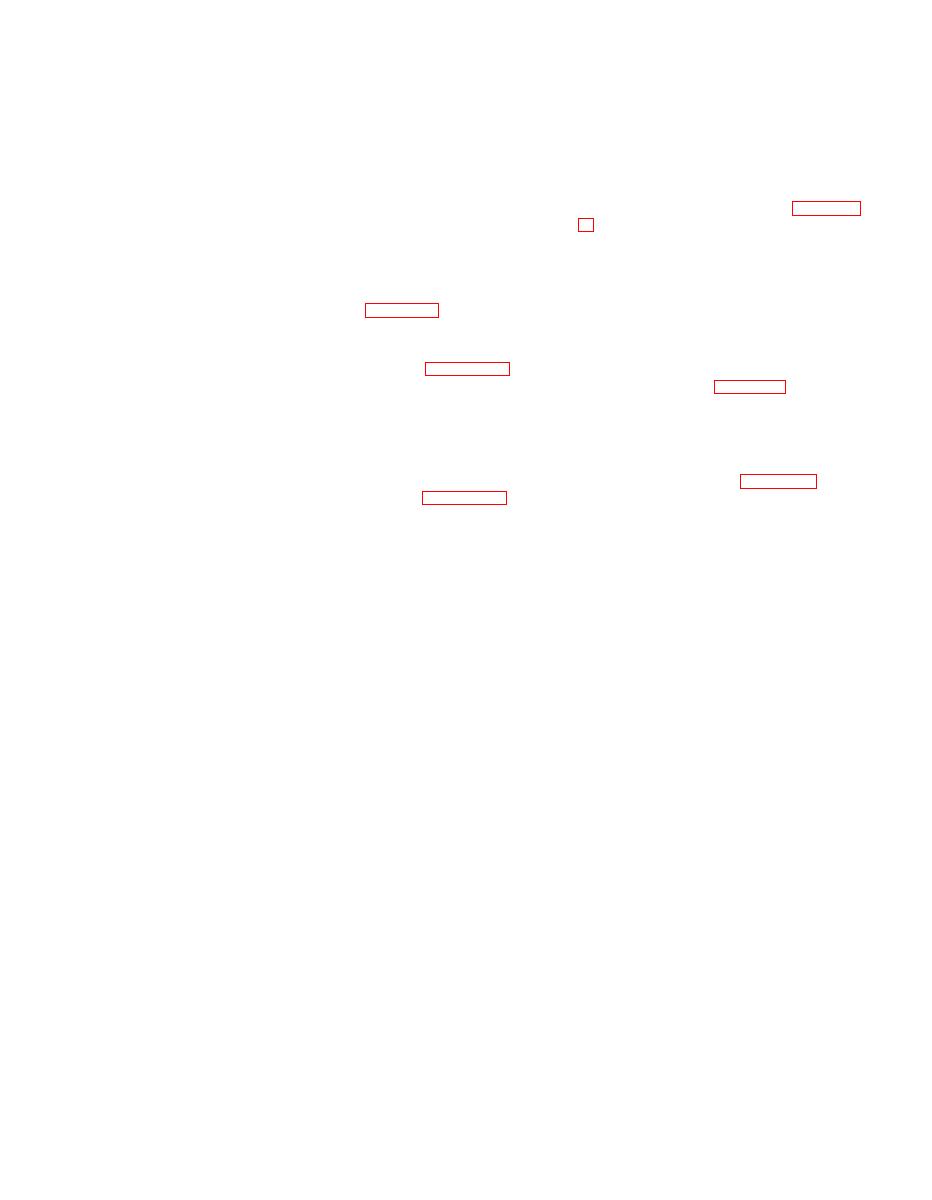 TM 55-4920-325-14&P
S e c t i o n VI. REPAIR AND REPLACEMENT OF AUTHORIZED PARTS
3-11. Removal.
3-12. Replacement.
WARNING
WARNING
High voltages, dangerous to personnel,
Set Power ON/OFF switch (2, figure 2-
are present in the test set. Do not at-
tempt to work on test set components
fuse.
while test set is operating or connected
CAUTION
to 115 volt power Iine. To prevent injury
to personnel, make certain that Power
When inserting a new fuse into the test
ON/OFF switch (item 2, figure 2-1) is in
set, check to see that the proper value
the OFF position when making minor
fuse (1/2 ampere) is used as a re-
parts replacements.
placement. Damage to the test set can
occur if wrong value fuse is used.
must be removed to gain access to fuse (2). Re-
a. Fuse. Insert fuse (2, figure 3-2) into fus-
move fuseholder cap (1) from fuseholder (3) by
eholder cap (1). Seat fuse (2) and fuseholder cap
pressing cap down, rotating cap one-quarter turn
(1) into fuseholder (3), then press and turn fus-
counterclockwise, and pulling the cap and fuse
eholder cap clockwise until fuseholder cap is se-
(2) from fuseholder (3). Extract fuse (2) from fus-
cure in fuseholder.
eholder cap (1).
socket (6) by pressing and turning lamp clockwise
must be removed to gain access to lamp (5). Un-
until lamp is secure in lamp socket. Screw indi-
cator lens (4) clockwise into indicator socket (6)
screw indicator lens (4) counterclockwise from in-
until indicator lens is secure in indicator socket.
dicator socket (6). Remove lamp (5) from indi-
cator socket (6) by pressing lamp down, rotating
lamp one-quarter turn counterclockwise, and ex-
tracting lamp from indicator socket.
3-7
|
|
Privacy Statement - Press Release - Copyright Information. - Contact Us |