 |
|||
|
|
|||
|
Page Title:
MAINTAIN TERMINAL PRINTER (REPLACE RIBBON) |
|
||
| ||||||||||
|
|
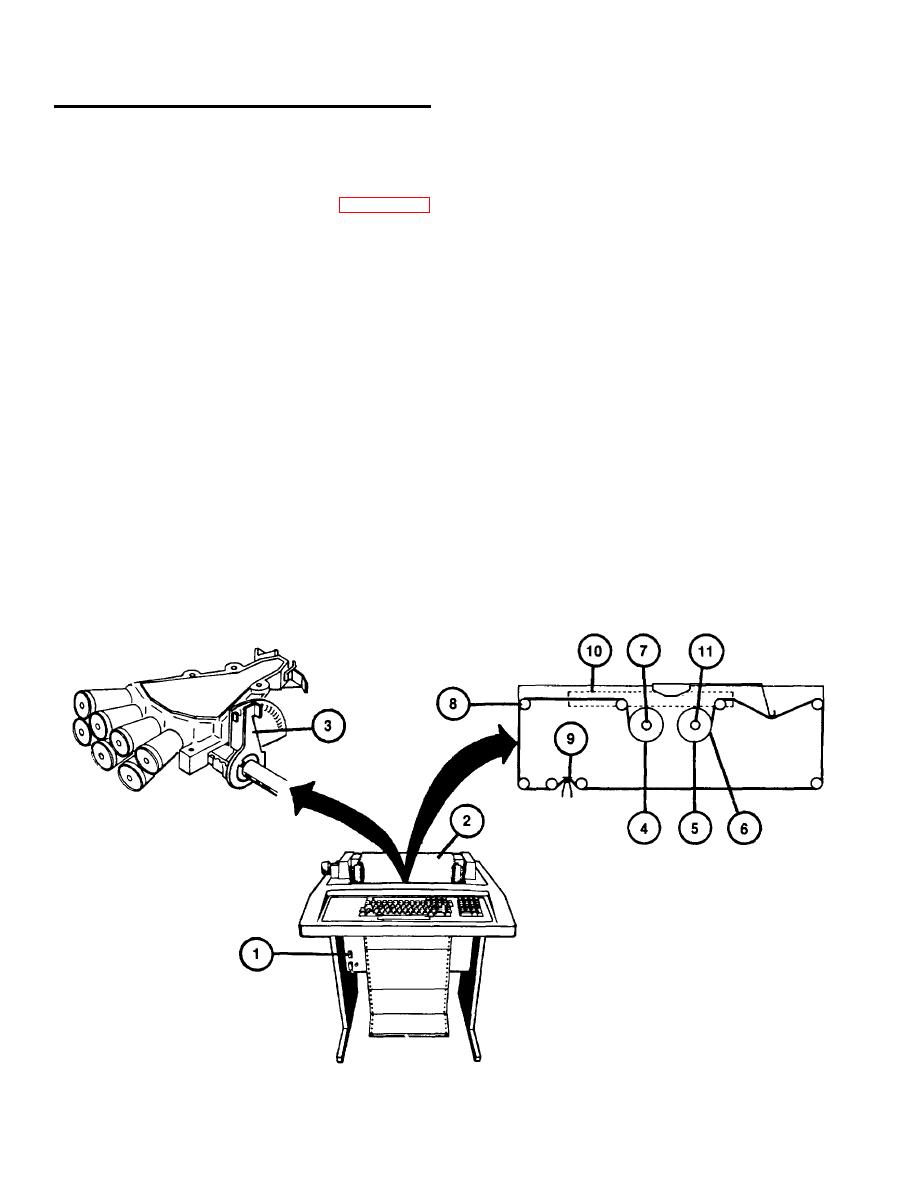 TM 9-6920-737-10
MAINTAIN TERMINAL PRINTER (REPLACE RIBBON)
CAUTION
Replace only with ribbons specified in item 7 of Appendix D. Other ribbon may contain abrasive ink which can damage
the print head.
1.
Obtain new ribbon assembly (item 7, Appendix D).
2.
Press ON/OFF rocker switch (I) to OFF.
3.
Raise Terminal Printer cover (2) to the open position.
4.
Record setting of carriage adjustment lever (3), then move it to the highest setting.
5.
Remove and discard old ribbon and spools (4 and 5).
6.
Make sure rivet (6) is wound onto near-empty spool of new ribbon assembly.
7.
Place full spool on left spindle (7). Turn clockwise until it drops into place.
8.
Guide ribbon around eight idler wheels (8), in front of print head (9) and through slots in direction changer bar (10).
9.
Place near-empty spool on the right spindle (11) and turn clockwise until it drops into place.
10.
Take up slack in ribbon by turning full spool.
11.
Return carriage adjustment lever (3) to original setting recorded in step 4.
12.
Close cover (2) and press ON/OFF rocker switch (1) to ON.
3-12
|
|
Privacy Statement - Press Release - Copyright Information. - Contact Us |