 |
|||
|
|
|||
|
Page Title:
TRAINING MANAGEMENT UNIT SUMMARY PRINTOUT |
|
||
| ||||||||||
|
|
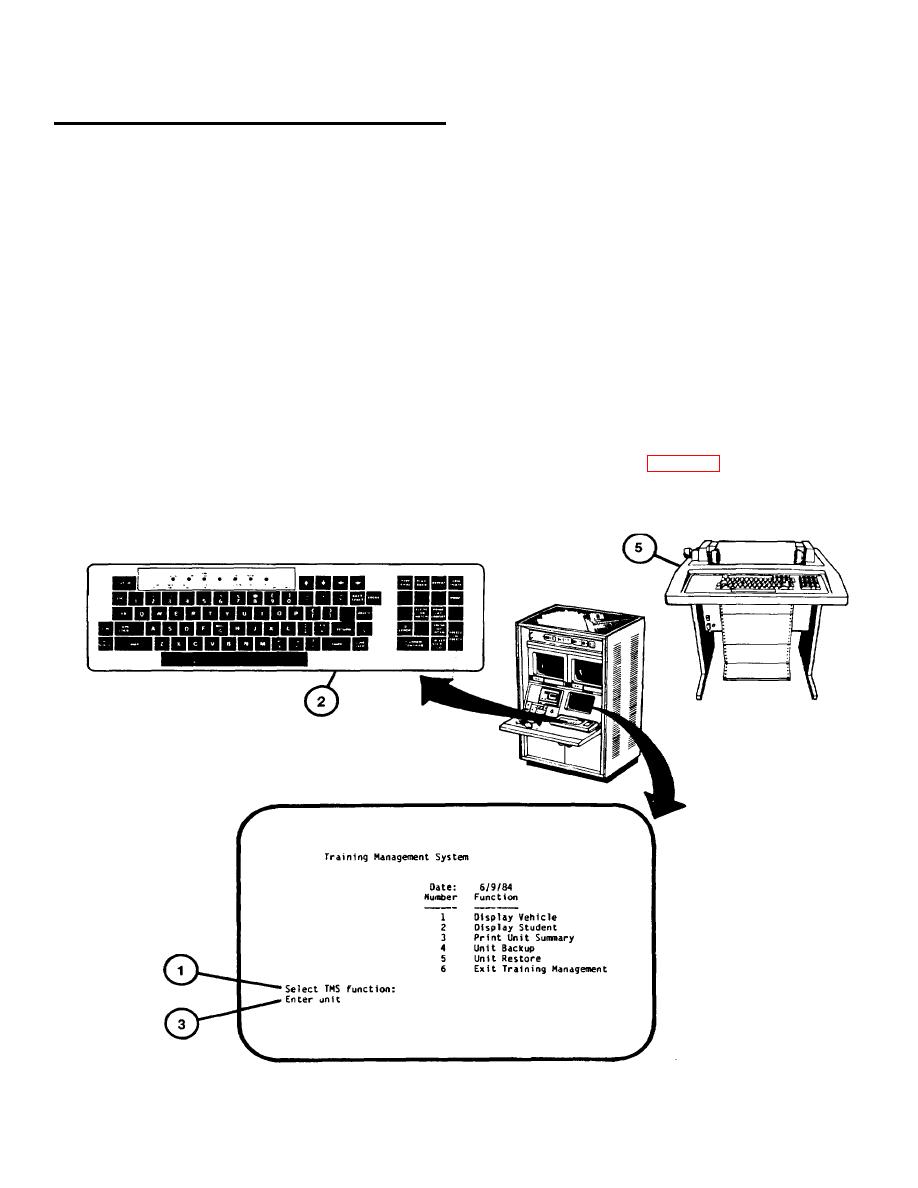 TM 9-6920-737-10
TRAINING MANAGEMENT UNIT SUMMARY PRINTOUT
This procedure describes how to obtain a Unit Summary printout. The Unit Summary provides a summary of an
entire Unit's performance on the U-COFT.
1. Assure that Training Management Call-Up Procedure has been performed.
2. Observe "Select TMS function:" prompt (1) appears on the Training Management System function menu display
page.
3. Press Number 3 key on keyboard (2).
4. Observe that number 3 appears correctly after prompt (1).
5. Press RETURN key on keyboard (2) and observe "Enter unit:" prompt (3) appears at bottom of display.
6. Enter unit number (Battalion and Regimental designation) on keyboard (2).
7. Press RETURN on keyboard (2) and observe printout (4) on Terminal.
8. To exit Training Management System and return to Mode Select display page (see 2-131, step 11) press
number 6 then RETURN on keyboard (2).
2-192
|
|
Privacy Statement - Press Release - Copyright Information. - Contact Us |