 |
|||
|
|
|||
|
Page Title:
EXERCISE SELECT BY CONTENT GUNNERY PROCEDURE |
|
||
| ||||||||||
|
|
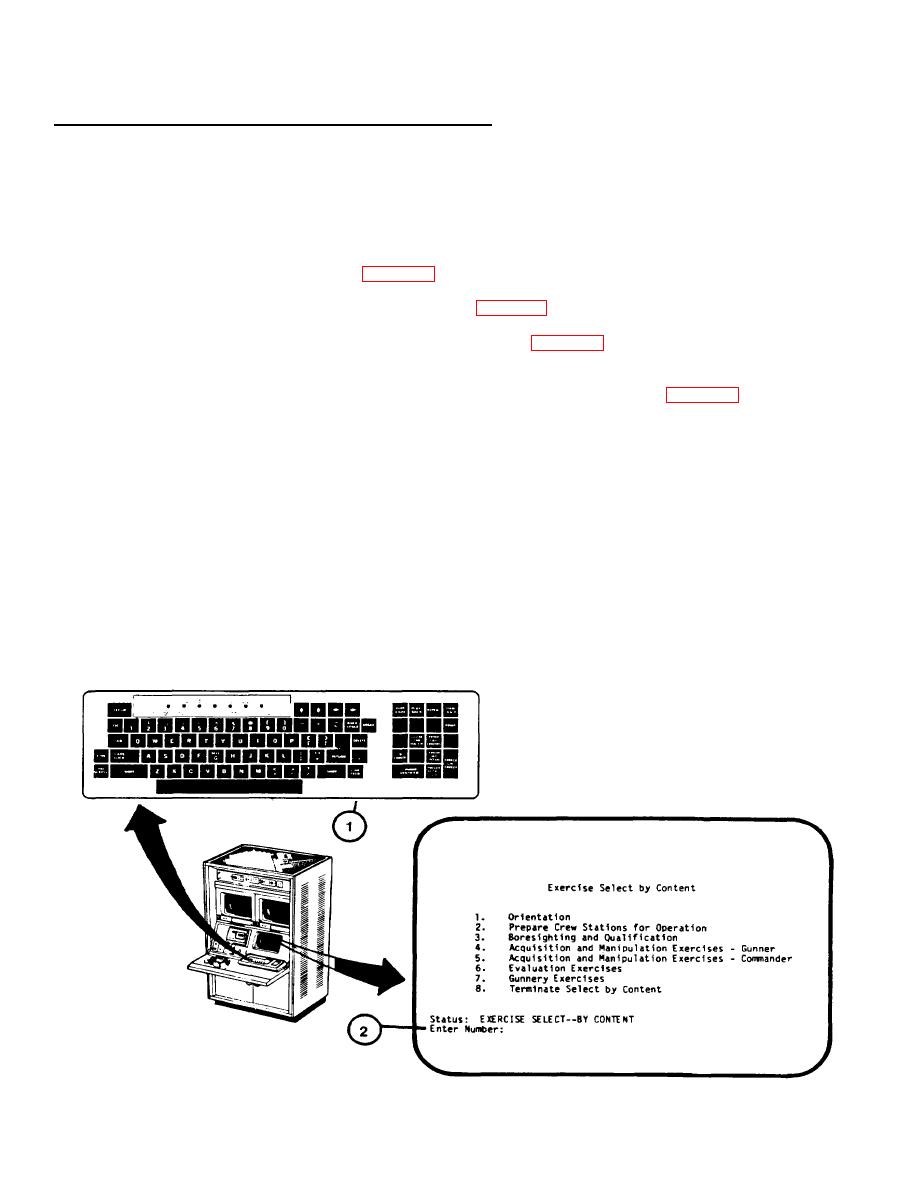 TM 9-6920-737-10
EXERCISE SELECT BY CONTENT GUNNERY PROCEDURE
This procedure describes how to call up training exercises by specific content. Options are provided for selecting
ownvehicle motion and speed, target type, target motion and speed, target range, crewman to fire, weapon used, sight
used, visibility conditions, and ownvehicle malfunctions.
When 15 or less exercises meet the requirements entered by the Instructor/Operator, the computer will automatically
display the list on the Display Terminal for Instructor/Operator selection.
1.
Assure that User Log-On Procedure (see 2-131) has been accomplished.
2.
Assure that Training Session Initialization Procedure (see 2-137) has been accomplished.
3.
Assure that Exercise Select By Content Menu Call procedure (see 2-144) has been accomplished.
NOTE
If the Instructor/Operator desires to go back to the Exercise select/Session Summary page (see 2-140, step 26) for
another selection, press the number 8 key and then the RETURN key on keyboard (1).
4.
Press number 7 key on keyboard (1).
5.
Observe that the number 7 appears correctly after "Enter Number:" prompt (2).
6.
Press RETURN key on keyboard (1).
7.
Observe that Ownvehicle Motion and Speed selection with "Enter Number:" prompt (3) appears.
8.
Review the three motion and speed selections available.
NOTE
If the Instructor/Operator does not desire to selectowntank Motion and Speed, press RETURN key to call the next
selection by content page.
2-158
|
|
Privacy Statement - Press Release - Copyright Information. - Contact Us |