 |
|||
|
|
|||
|
Page Title:
EXERCISE SELECT BY CONTENT ORIENTATION PROCEDURE (Continued) |
|
||
| ||||||||||
|
|
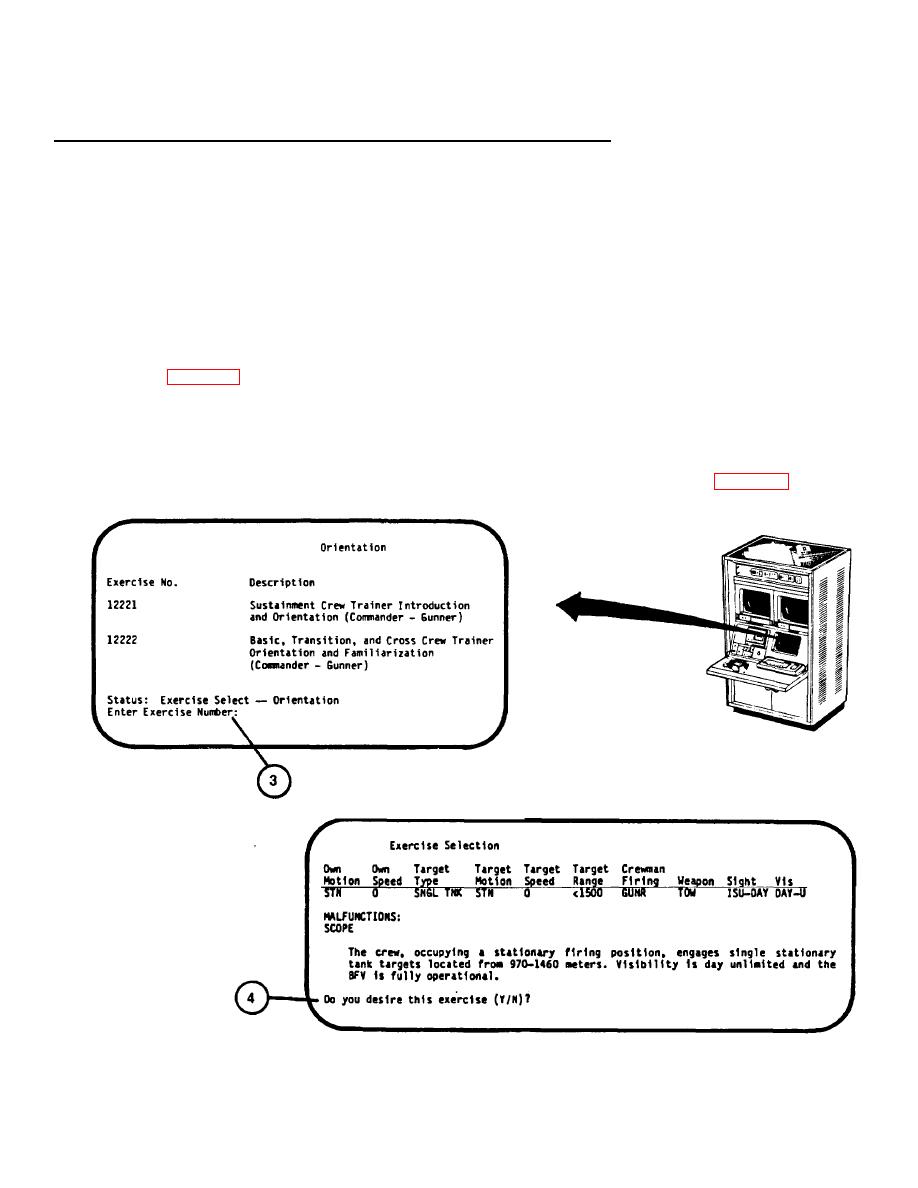 TM 9-6920-737-10
EXERCISE SELECT BY CONTENT ORIENTATION PROCEDURE (Continued)
9.
Enter the desired exercise number on keyboard (1).
10.
Observe that exercise number appears correctly after prompt (3).
11.
Press RETURN key on the keyboard (1).
12.
Observe that the Exercise Selection - SCOPE page and question prompt "Do you desire this exercise (Y/N)?:"
(4) appears.
NOTE
If Instructor/Operator does not want the described exercise, the letter N is entered to recall EXERCISE SELECT--BY
CONTENT page (see 2-144) for another selection.
13.
Insert the appropriate recorder tape. Press letter Y key on keyboard (1).
14.
Observe that the letter "Y" appears correctly after question prompt (4).
15.
Press RETURN key on keyboard (1) to call the Exercise Selection - INSTRUCTION page (see 2-164).
2-147
|
|
Privacy Statement - Press Release - Copyright Information. - Contact Us |