 |
|||
|
|
|||
|
Page Title:
ELECTRONIC EQUIPMENT POWER-UP PROCEDURE (Continued) |
|
||
| ||||||||||
|
|
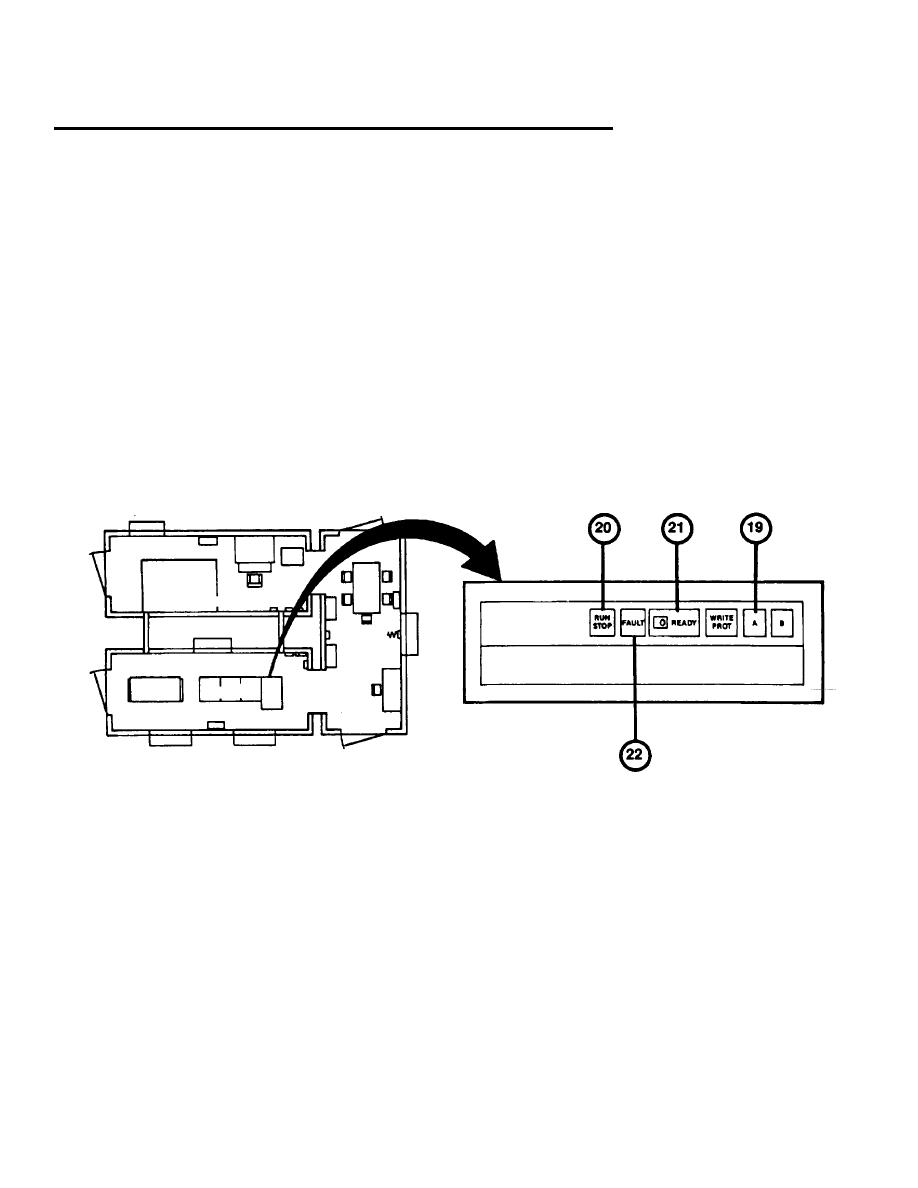 TM 9-6920-737-10
ELECTRONIC EQUIPMENT POWER-UP PROCEDURE (Continued)
14. (deleted)
NOTE
Make sure RUN/STOP pushbutton indicator (20) and READY indicator (21) are off before performing
next step. If not off, press RUN/STOP pushbutton indicator and wait for indicators to go off.
15. In Computer Shelter, at Disk Drive control panel, make sure that only the "A" pushbutton
indicator (19) is depressed, then press and release RUN/STOP pushbutton indicator (20).
16. Observe that RUN/STOP pushbutton indicator (20) lights and after a short delay (about 1
minute) READY indicator lamp (21) lights. If lamps do not light, notify organizational maintenance.
NOTE
If the FAULT pushbutton indicator (22) lights, notify organizational maintenance.
17. thru 18. (deleted)
Change 1
2-126
|
|
Privacy Statement - Press Release - Copyright Information. - Contact Us |