 |
|||
|
|
|||
|
|
|||
| ||||||||||
|
|
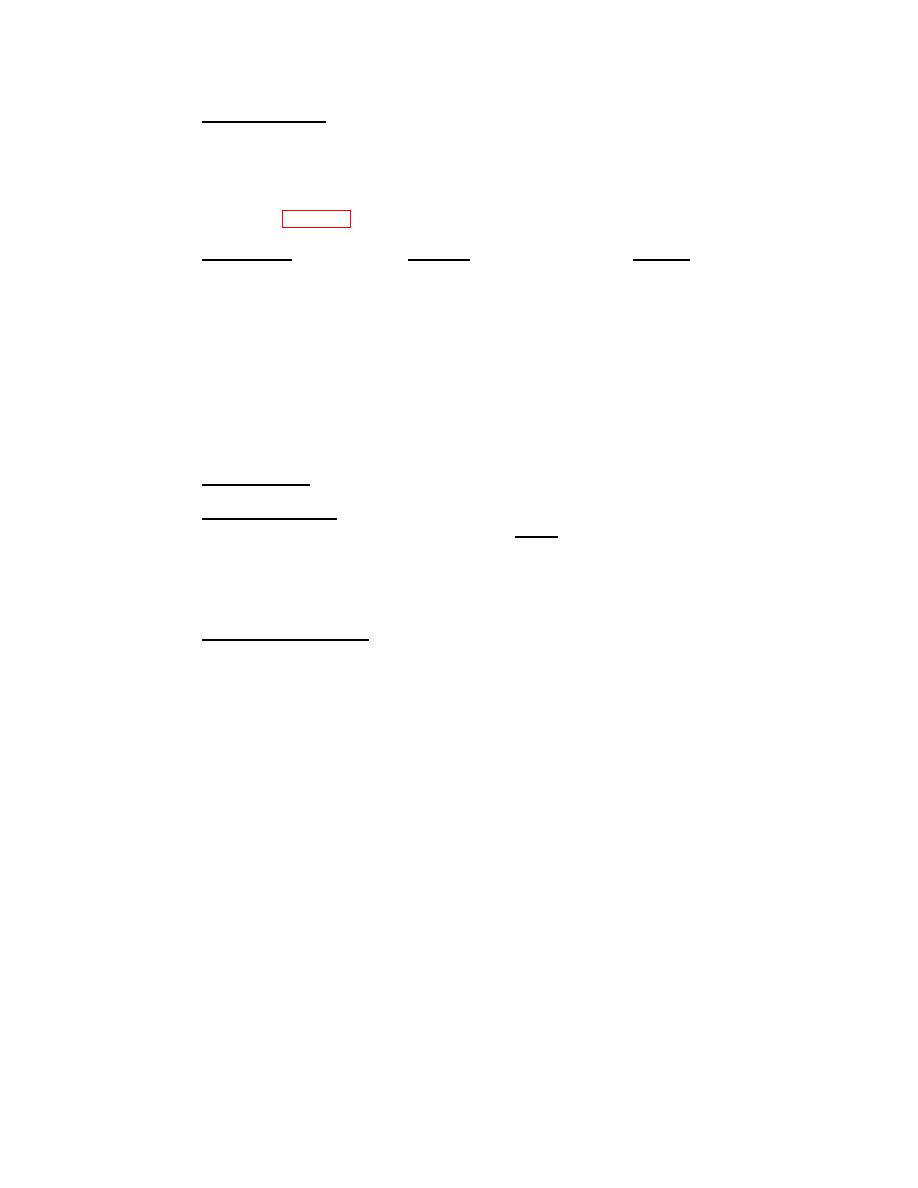 3.3.1
(Cont'd)
B. Gate Time Setting (Cont'd)
The decimal point in the display is implied and not displayed as its location depends upon the units
selected. Care must be taken to note its proper location in taking measurements.
Identical scaling techniques are applicable when normalized engineering units are displayed. (See
Applications Section I for other examples of normalized time base settings.)
Thumbswitch
Multiplier
Readout
.036000
X1
XXXXX.X 100 barrels/hr
.036000
X10
XXXXXX barrels/hr
.036000
X100
XXXXX.X barrels/hr
.036000
X1000
XXXX.XX barrels/hr
The general rule for scaling is: move thumbswitch setting one column to the left move readout
decimal point one column to the left. Increase multiplier one decade move readout decimal point
one column to the left.
C. Other Front Panel Controls
POWER Switch - Controls all AC power to the instrument.
RESET Pushbutton - Depression of the RESET button will return display to zero and resets
counting gate regardless of cycle condition. (NOTE: Display will not reset to zero in MEM. ON
condition if GATE is not open.) DISPLAY TIME Control Adjust for desired time setting. At
conclusion of display, reset occurs and a new count cycle is repeated automatically. When in
HOLD position, only one reading will be taken and reset must be actuated manually or by remote
methods in order to initiate a new count cycle.
MEM. (Memory) Switch - Engages (ON) or disengages (OFF), the memory logic. When in ON
position, the display is updated automatically at the end of each count cycle. In OFF, the display
follows the counting process.
3-3
|
|
Privacy Statement - Press Release - Copyright Information. - Contact Us |