 |
|||
|
|
|||
|
Page Title:
Inspect PCU Heat Sink Holding Fixture |
|
||
| ||||||||||
|
|
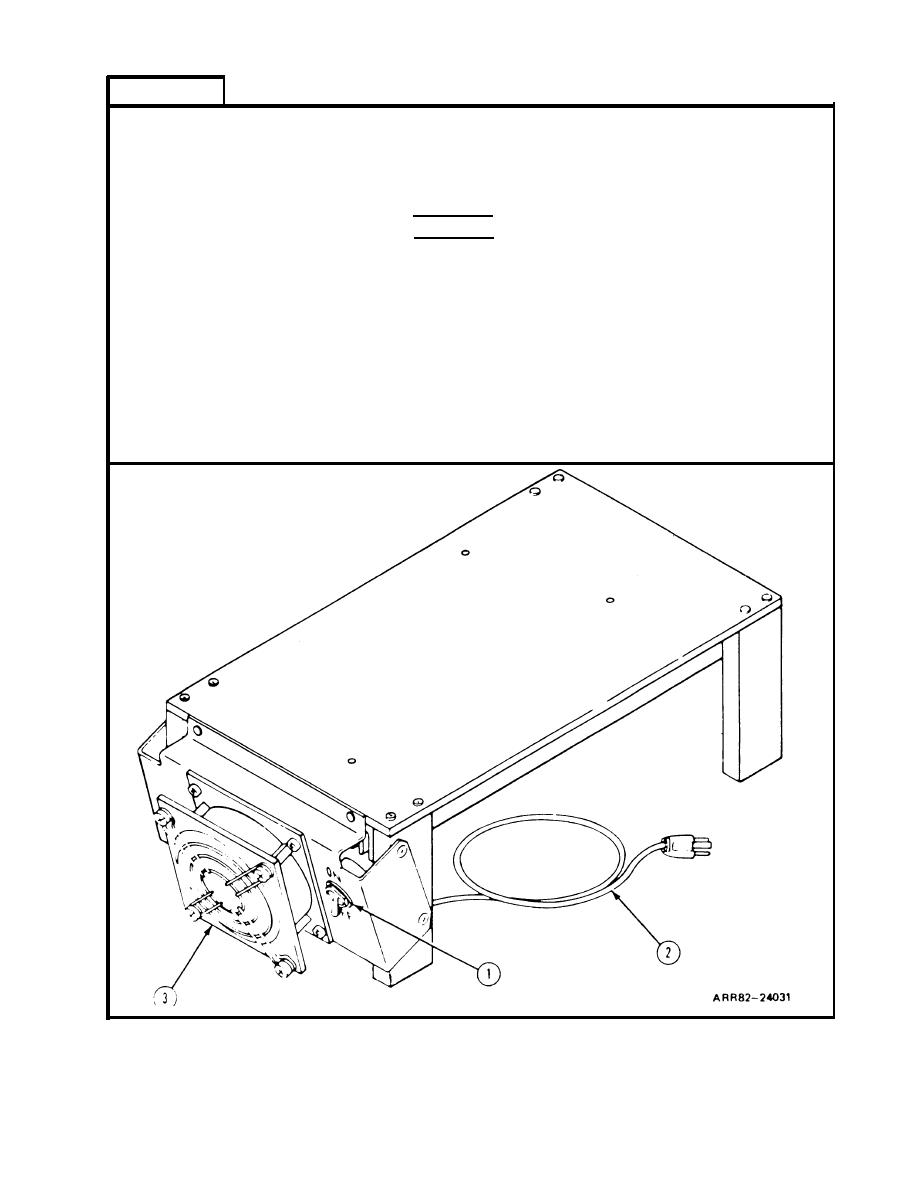 TM 9-4931-381-14&P
FRAME 13
Inspect PCU Heat Sink Holding Fixture:
Make sure PCU heat sink holding fixture ON-OFF switch (1) is set to OFF.
1.
2. Connect PCU heat sink fan cable (2) to 115 V 60 Hz power.
WARNING
Be careful when handling the PCU heat sink when the fan
is working. You could injure yourself if you touch the fan
blades. Keep your fingers outside the finger guard at all
times.
Set ON-OFF switch (1) to ON.
3.
Make sure fan (3) is working right. If bad, replace fan, cable or switch (as required);
4.
refer to volume IV, para. 3-7.
END OF PREPARATION FOR OPERATION PROCEDURES
Volume I
4-25
Para. 4- 17
|
|
Privacy Statement - Press Release - Copyright Information. - Contact Us |