 |
|||
|
|
|||
|
|
|||
| ||||||||||
|
|
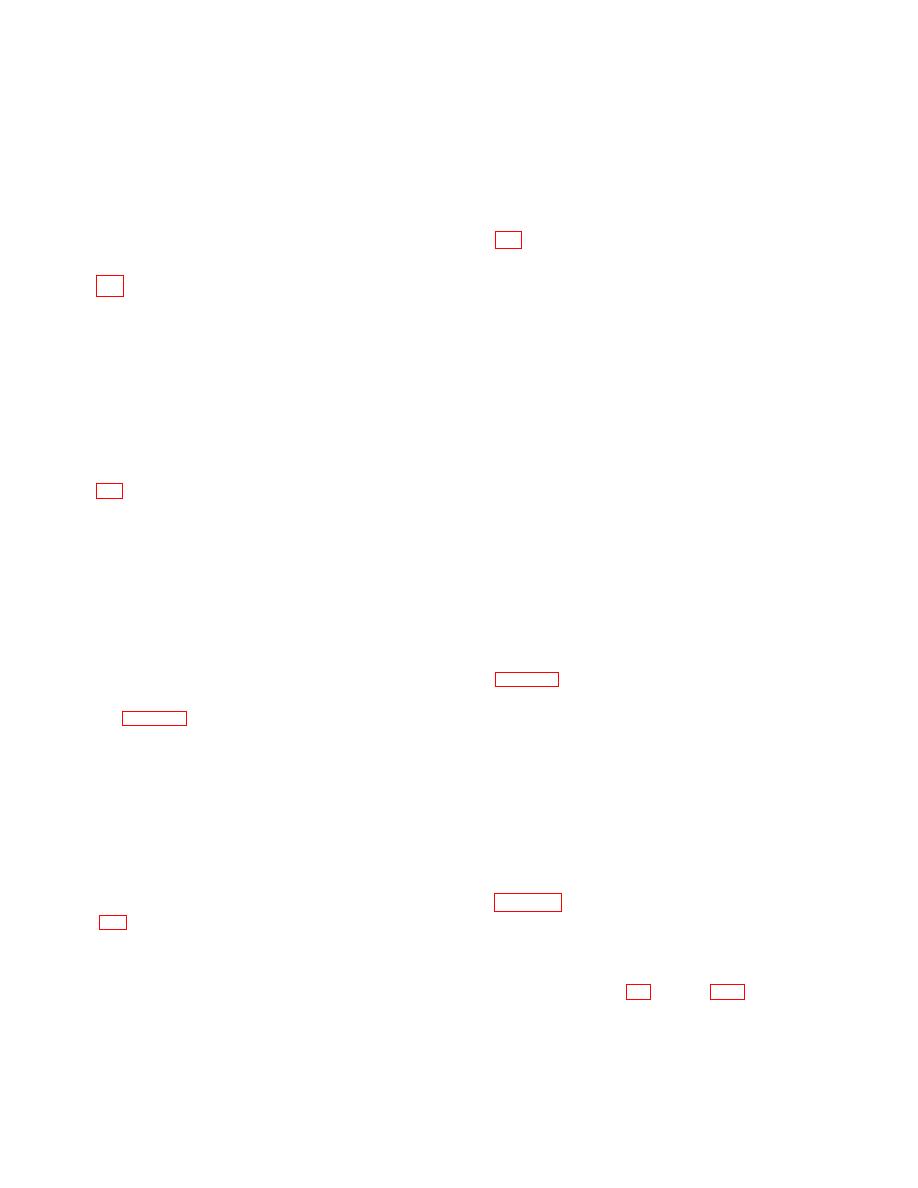 TM 55-4920-41 1-13&P
i. Fuseholder.
d. Switch, S4.
(1) Insert fuseholder (59) through hole from front of
(1) Insert switch S4(51) through hole from back of
deck (70) and hold in position.
deck (70) and hold in position.
(2) Attach fuseholder with furnished lockwasher
(2) Adjust nut so that threaded bushing of switch
and nut.
protrudes through deck enough to allow seal nut (52) to
tighten.
(3) Attach wires to fuseholder with solder per Table
(3) Attach switch S4(51) with seal nut (52).
j. Power on lamp. Insert lamp DS1 (61) into lamp-
(4) Attach wires to switch S4 with solder per Table
holder (62) and screw lens (60) onto lampholder.
k. Power on Lampholder.
e. Switch, S3.
(1) Insert contact end of lampholder (62) through
(1) Insert switch S3, (53) through hole from back of
hole on top side of deck (70).
deck (70) and hold in position.
(2) Install lampholder mounting hardware.
(2) Adjust nut so that threaded bushing of switch
S3 protrudes through deck enough to allow seal nut (54)
(3) Untag and solder wires to lampholder (62).
to tighten.
l. Display Frame and Window. Insert frame (63), win-
(3) Attach switch S3 (53) with seal nut (54).
dow (64), gasket (65) into deck (70), using six screws (66).
(4) Attach wires to switch S3 with solder, per Table
m. Connector, J2.
(1) Place gasket (46) in position on deck (70).
f. Potentiometer, R1.
(2) Insert connector J2 (45) from front of deck
(1) Insert potentiometer R1 (55) through hole from
through hole in gasket and deck, and hold in position.
front of deck (70). Hold in position.
(3) Attach dust cap (42), connector J2, and gasket
(2) Place furnished mounting bracket over potenti-
to deck with one new seal screw (43), one terminal lug
ometer RI from back of deck (70) with sharp points
(41), and one new locknut (44), and three new seal screws
against deck.
(47) and three new locknuts (48).
(3) Fasten bracket and potentiometer R1 with fur-
(4) Attach wires to connector pins with solder per
nished lockwasher and nut.
(4) Attach wires to potentiometer R1 with solder
n. Connector, J1.
per Table 4-9. Remove tags from wires.
(1) Place gasket (38) in position on deck (70).
g. Switch, S1.
(2) Insert connector J1 (37) from front of deck
(1) Insert switch S1 (56) through hole from back of
through hole in gasket and deck, and hold in position.
deck (70) and hold in position.
(3) Attach dust cap (34), connector Jl, and gasket to
(2) Adjust nut so that threaded bushing of switch
deck with one new seal screw (35), one terminal lug (33),
S1 protrudes through deck enough to allow seal nut (57)
one new locknut (36), three new seal screws (39), and
to tighten.
three new locknuts (40).
(3) Attach switch S1 (56) with seal nut (57).
(4) Attach wires to connector pins with solder per
(4) Attach wires to switch S1 with solder per Table
o. Knobs. Line up setscrew in knob (1) with flat sur-
face of shaft of rotary switch and push knob onto shaft.
h. Fuse, FU1.
Tighten setscrews.
(1) Remove cap from fuseholder (59) and insert fuse
FU1 (58).
adjustment screws, after circuit checks.
(2) Replace cap on fuseholder.
4-31
|
|
Privacy Statement - Press Release - Copyright Information. - Contact Us |