 |
|||
|
|
|||
|
|
|||
| ||||||||||
|
|
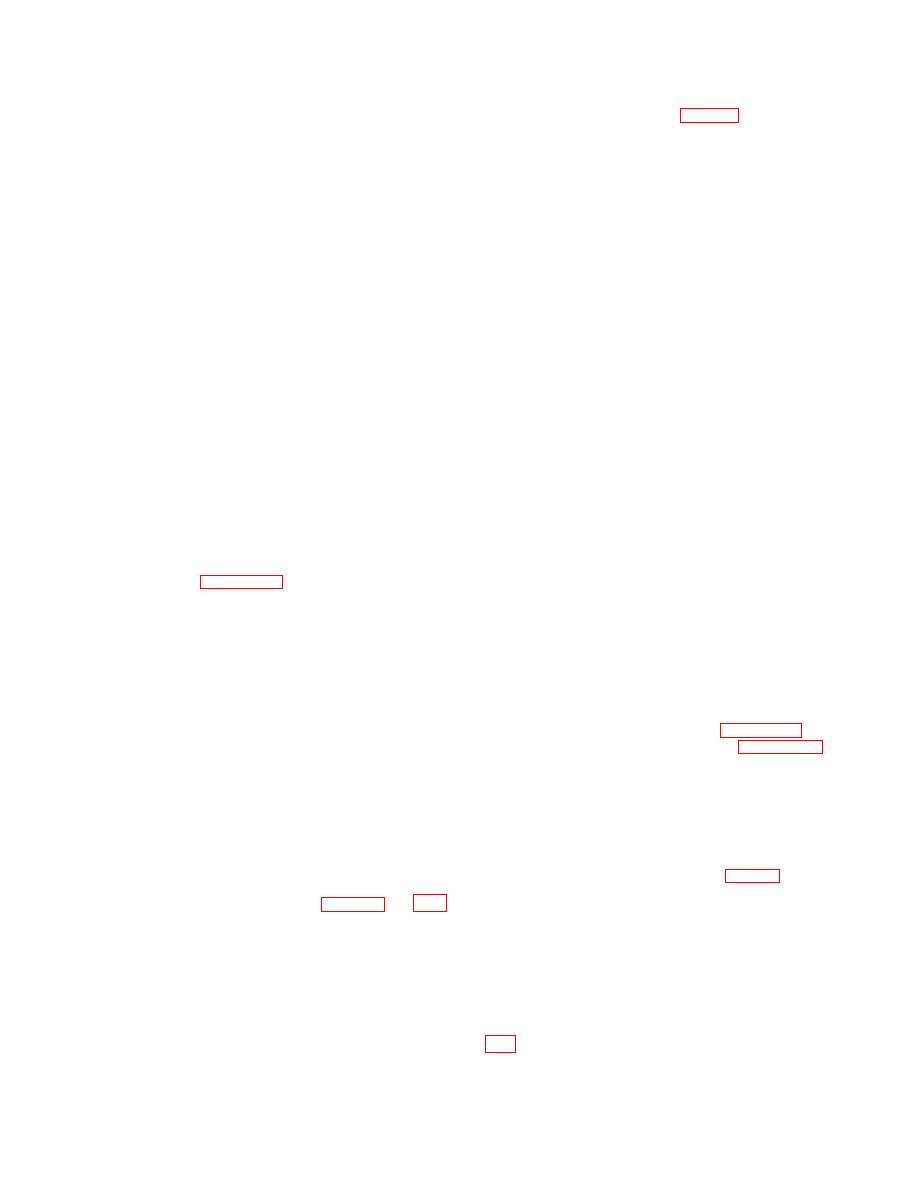 TM 55-4920-411-13&P
(3) Remove hardware from lampholder and push
(g) Insert transistor (20, fig 4-12) leads into signal
lampholder through hole in deck (70).
generator board assembly, observing position of emit-
ter, collector, and base.
m. Display Frame and Window. Remove six screws
(10) Coat both sides of mica insulator supplied
(66), frame (63). window (64), and gasket (65).
with transistor, with heatsink compound. No continuity
n. Connector, J2.
shall exist between transistor and bracket.
(1) Tag and unsolder wires at connector J2 (45).
(11) Hold mica insulator in position behind tran-
(2) Remove screw (43), dust cover (42), locknut (44).
sistor and attach transistor to heatsink (22) with
machine screw (21) and shoulder washer supplied with
and solder lug (41).
transistor.
(3) Remove three screws (47) and three locknuts
(12) Attach transistor leads to signal generator
(48).
board circuit assembly pattern with solder.
(4) Pull connector (45) from hole in gasket (46) and
(13) Cut off extra transistor leads on bus side of
deck (70). Remove gasket.
generator board assembly.
o. Connector, J1.
b. Display Board Assembly
(1) Tag and unsolder wires at connector J1 (37).
(1) Do step a., as required.
(2) Remove screw (35), dust cover (34), locknut (36),
(2) Hold display board assembly (17) in position
and solder lug (33).
against left support bracket (25) and attach with two
machine screws (18) and two lockwashers (19).
(3) Remove three screws (39) and three lockuts (40).
(3) Hold display board assembly in position against
(4) Pull connector (37) from hole in gasket (38) and
right support bracket (31) and attach with one machine
deck (70). Remove gasket.
screw (18), one lockwasher (19), one machine screw (14),
one lockwasher (15), one D-washer (16), and two cable
4-14. Assembly (figure 4-12).
clamps (12, 13).
a. Signal Generator Board Assembly
(4) Attach left support bracket (25) to back of deck
(1) Hold generator assembly (6) in position with
(70) with two machine screws (26).
rotary switch shafts extending through holes in deck
(5) Attach right support bracket (31) to back of deck
(70).
with one machine screw (32), one machine screw (28), one
(2) Attach signal generator board assembly to left
new locknut (29), D-washer (30), and cable clamp (27).
support bracket (25) with screws (10) and three lock-
(6) Attach wires to wire points (Figure 4-17) on bus
washers (11).
side of circuit, board with solder per Figure 4-17 and
(3) Attach signal generator board assembly to right
support bracket (31) with one screw (10), one lockwasher
(7) Apply RTV adhesive to wire points on circuit
(11), one machine screw (8), one lockwasher (9), one
board.
machine screw (3), one lockwasher (4), one D-washer (5),
and one cable clamp (2).
c. START/STOP, RESET switch
(4) Attach rotary switch to deck (70) with two seal
(1) Pull button from switch S5 (67, fig 4-12) and in-
nuts (7),
sert switch S5 through hole from back of deck 70) using
(5) Attach wires to wire points (figs 4-15 and 4-16)
hardware supplied. Seal nut at deck with RTV adhesive.
on both sides of signal generator board assembly with
(2) Push button on to switch S5.
(white and green twisted pair).
(3) Place gasket (65) in position on deck and attach
gasket, window (64), and frame (63) to deck with six new
(6) Apply RTV adhesive to wire points on circuit
seal screws (66).
board.
(4) Attach wires to switch S5 with solder per Table
(7) Secure thermocouple wires to capacitors C1 and
C2 with adhesive.
(8) Remove tags from wires.
4-27
|
|
Privacy Statement - Press Release - Copyright Information. - Contact Us |