 |
|||
|
|
|||
|
Page Title:
EXERCISE SELECT BY CONTENT BORESIGHT AND ZERO |
|
||
| ||||||||||
|
|
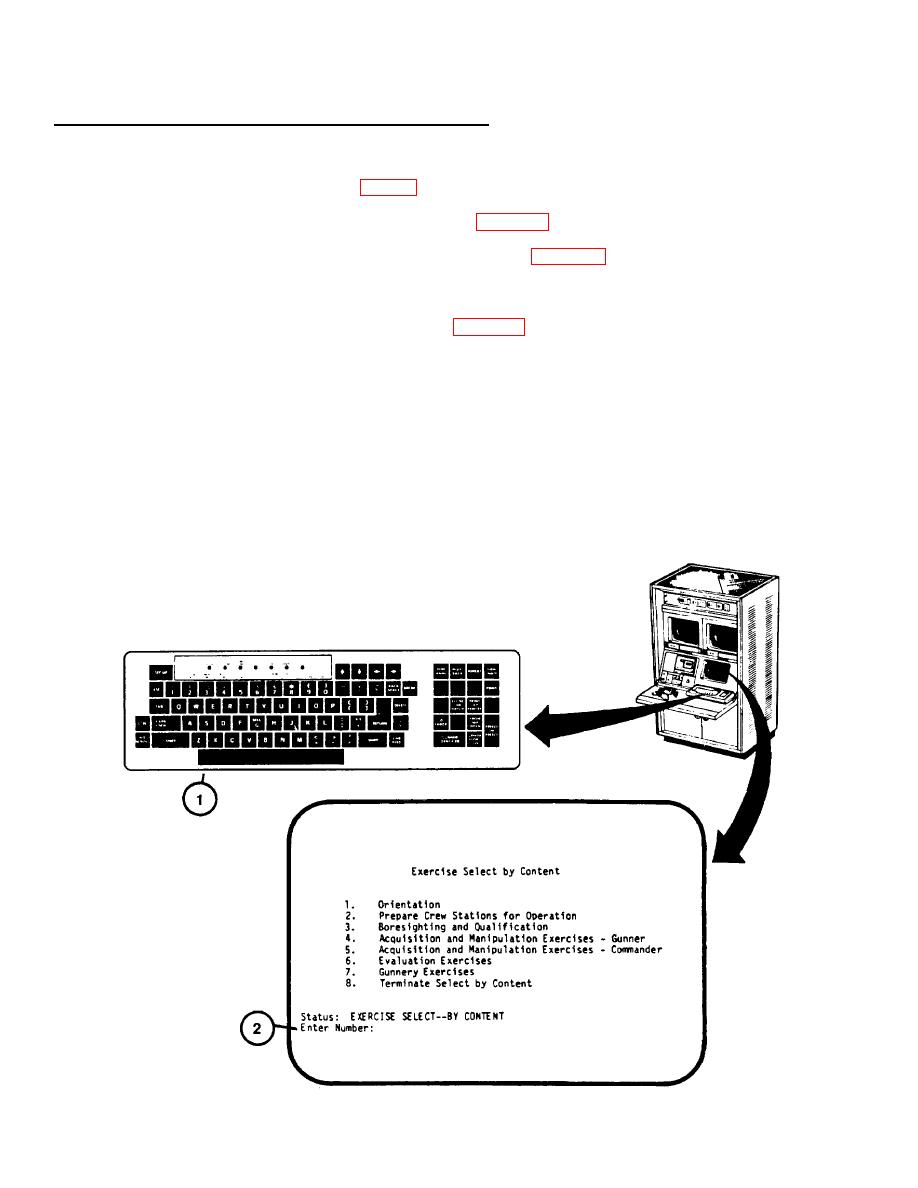 TM 9-6920-737-10
EXERCISE SELECT BY CONTENT ORESIGHT AND ZERO
B
This procedure describes how to call up the training exercise for boresighting and zeroing the weapon sights.
1.
Assure that User Log-On Procedure (see 2-1 31) has been accomplished.
2.
Assure that Training Session Initialization Procedure (see 2-137) has been accomplished.
3.
Assure that Exercise Select By Content Menu Call Procedure (see 2-144) has been accomplished.
NOTE
If the Instructor/Operator desires to go back to the Exercise select/Session Summary page for another selection press the
number 8 key and then the RETURN key on the keyboard (see 2-140, step 26).
4.
Press number 3 key on keyboard (1).
5.
Observe that the number 3 appears correctly after "Enter Number:" prompt (2).
6.
Press RETURN key on keyboard (1).
7.
Observe that the "Enter Exercise Number:" prompt (3) appears on Exercise Select-- oresight and Zero display
B
page.
8.
Review the exercise descriptions and determine which is desired.
9.
Enter desired exercise number on keyboard (1).
2-150
|
|
Privacy Statement - Press Release - Copyright Information. - Contact Us |