 |
|||
|
|
|||
|
Page Title:
IOS DISPLAY TERMINAL PAGES (TRAINING MANAGEMENT - FUNCTION MENU) (Continued) |
|
||
| ||||||||||
|
|
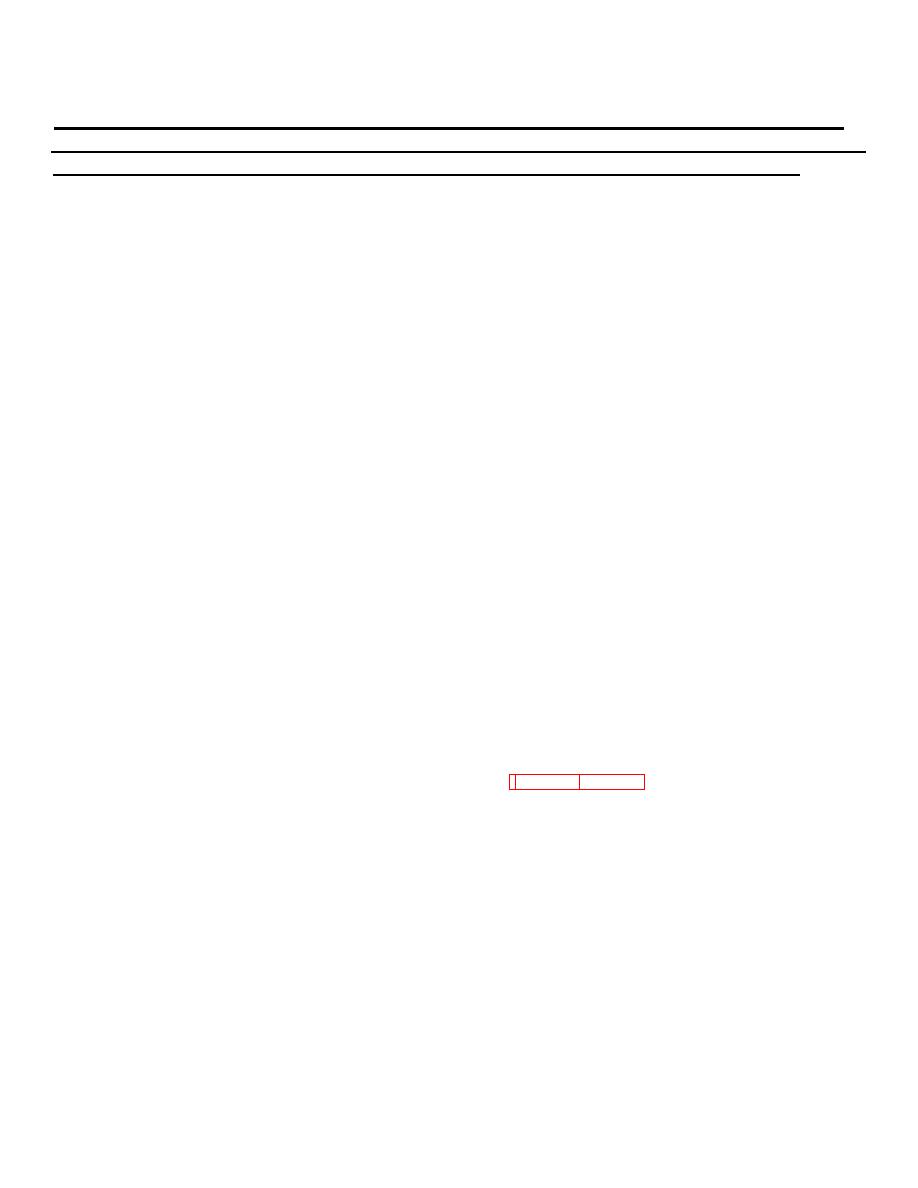 TM 9-6920-737-10
IOS DISPLAY TERMINAL PAGES (TRAINING MANAGER CREW RECORD CHECK (Continued)
Key
Control or Indicator
Function
3
(Continued)
Change is made after each prompt by entering new data
and pressing RETURN key. If an item does not require a
change, pressing the RETURN key alone calls up the next
prompt. Pressing the RETURN key after last prompt
returns display to the corrected crew record with "Select
Function" prompt. The Performance Recommendation
"Instructor" column will show when a crew or commander
training coordinate has been changed.
4
2 = Delete Item
Selecting this option allows the training manager to delete
the Performance Recommendations, one line at a time.
Pressing the number 2 key then RETURN will repeat the
display with the first line of Performance Recommendation
repeated at the bottom of the display with a new prompt
"Delete this line (Y/N)." If the answer is yes, depressing the
Y key then the RETURN key will delete the first line of
Performance Recommendations and access the next line.
If the line is not to be deleted, pressing the RETURN key
alone will not delete the line but will access the next line
with the same prompt "Delete this line (Y/N)." This process
is repeated until all Performance Recommendation lines
have been accessed and the Select Function prompt is
recalled.
5
3 = Delete record
Selecting this option allows the Training Manager to delete
the entire file of commander and crew records displayed.
Pressing the number 3 key, then RETURN will call up a
prompt: "Confirm delete (Y/N)". If the Commander and
Gunner are to discontinue training on the trainer, the
answer is Y (yes). Pressing "N" key will return the display
to "Select Function: prompt.
6
4 = Exit record check
Selecting this option recalls the previous vehicle or student
index (see 2-106 or 2-107).
7
End of Data
This prompt appears when the last group of records for the
student file selected is displayed.
Change 2
2-113
|
|
Privacy Statement - Press Release - Copyright Information. - Contact Us |