 |
|||
|
|
|||
|
Page Title:
IOS DISPLAY TERMINAL PAGES (TRAINING MANAGEMENT - FUNCTION MENU) (Continued) |
|
||
| ||||||||||
|
|
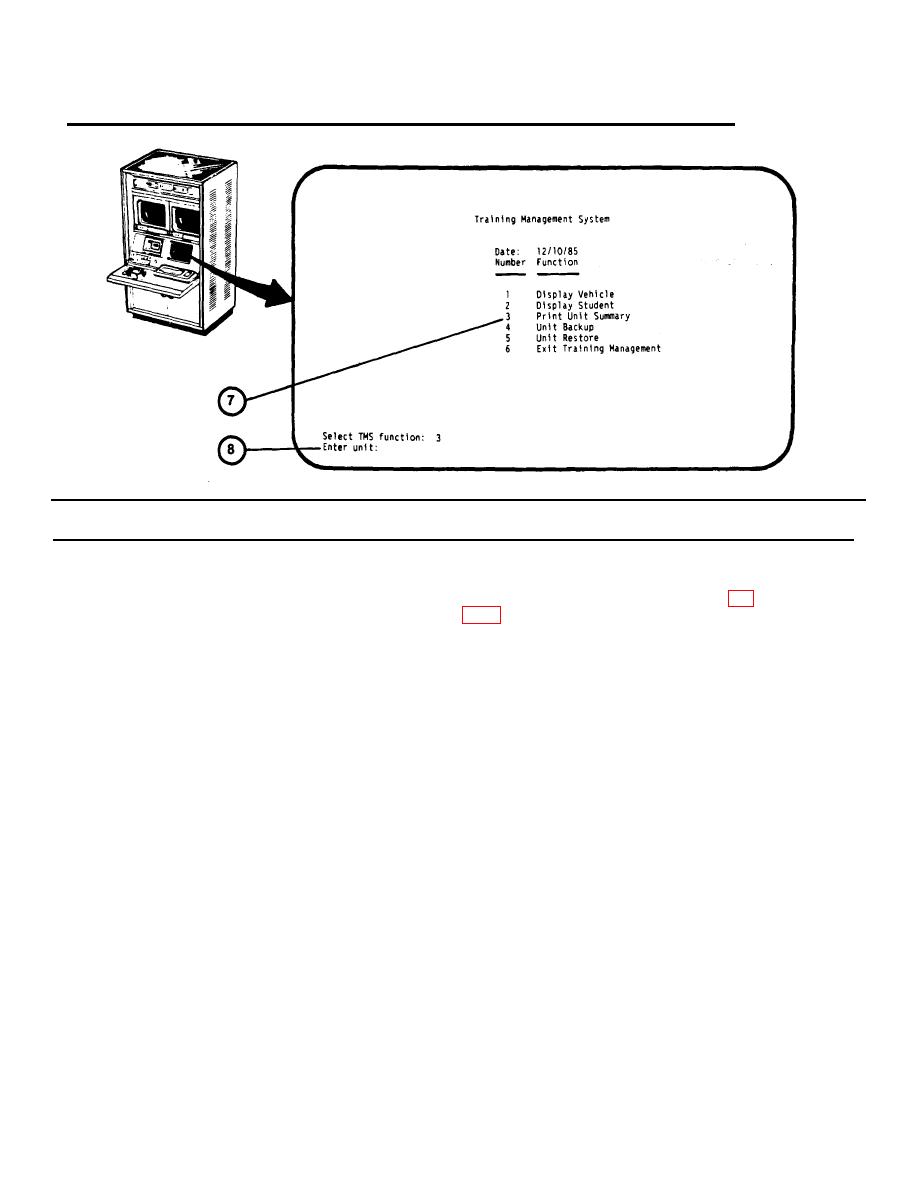 TM 9-6920-737-10
IOS DISPLAY TERMINAL PAGES (TRAINING MANAGEMENT - FUNCTION MENU) (Continued)
Key
Control or Indicator
Function
7
3 Print Unit Summary
The Instructor/Operator selects this function
when it is desired to obtain a hard copy of the
progress of all students in the system (see
number 3 key followed by pressing the RETURN
key on the display terminal. The same display
page is presented with a new prompt.
8
Enter Unit: prompt
Request to type in the unit number (by
Battalion and Regimental designation; e.g.
1/01) for which a summary is desired. After
unit number is entered, pressing the RETURN
key will call the printout on the Terminal
Printer. If the RETURN key is pressed before
entering a unit number, a prompt: "All units
will be printed. Confirm [Y/N]:" will appear at
the bottom of the display. Pressing the "Y" key
will initiate a printout of all unit summaries.
Pressing the "N" key will call the original
prompt to request entry of a specific unit
number.
Change 2 2-103
|
|
Privacy Statement - Press Release - Copyright Information. - Contact Us |