 |
|||
|
|
|||
|
|
|||
| ||||||||||
|
|
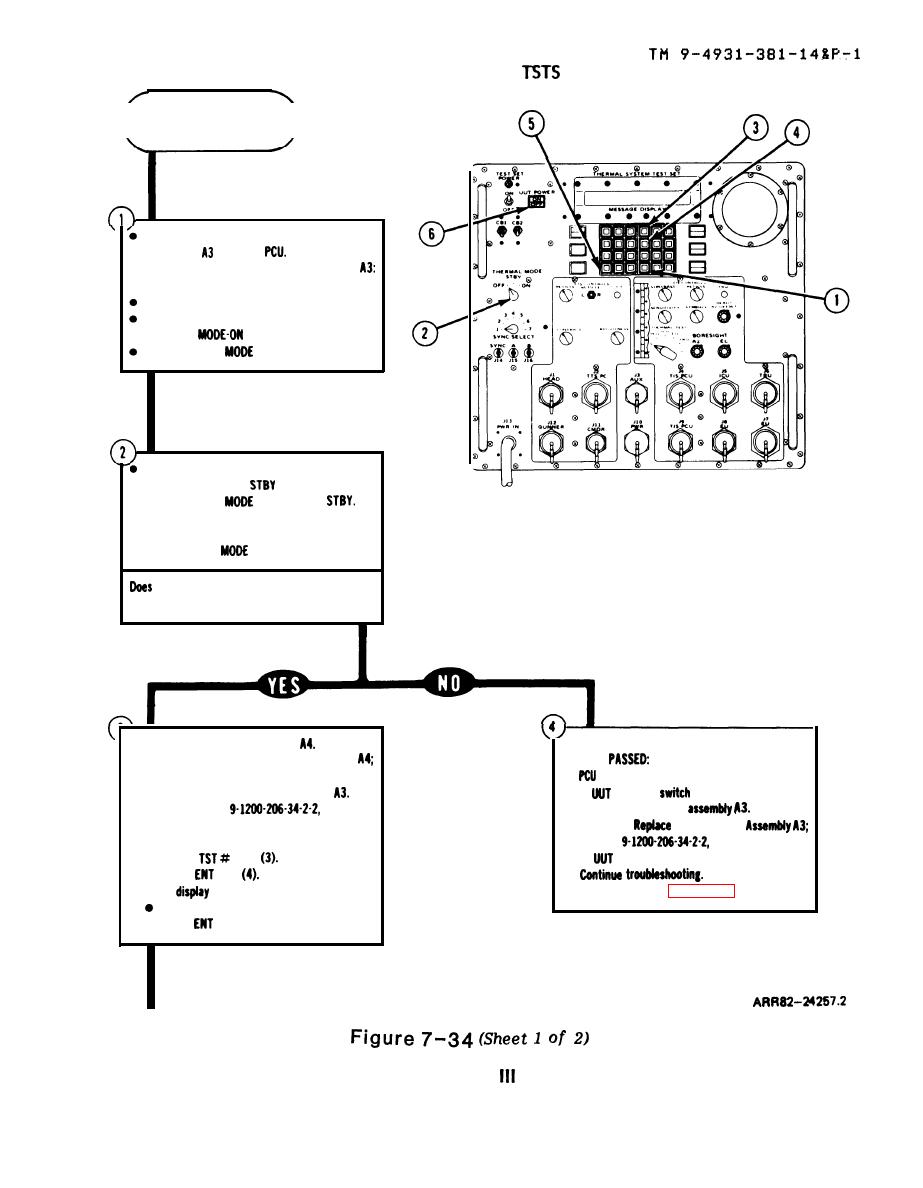 TROUBLESHOOTING PROCEDURES
(
DISPLAY READS --
3
4
FAIL CODE 1.1.0.3 )
Remove, but do not turn in circuit card
from the
assembly
q Refer to Remove Circuit Card Assembly
TM 9-1200.206-34-2-2, para. 3-7.
Press CON key (l).
Message display reads
THERMAL
Set THERMAL
switch (2) to ON.
Message display reads --
THERMAL MODE
Set THERMAL
switch (2) to
q
Message display reads --
q
THERMAL MODE OFF
Set THERMAL
switch (2) to OFF.
q
message display read
UNRESOLVABLE FAULT
3)
reads --
Replace circuit card assembly
Message display
q
q
q Refer to Replace Circuit Card Assembly
TEST
LOGIC
TM 9-1200-206-34-2-2, para. 3-7.
q Install original circuit card assembly
(6) to OFF.
q Set
POWER
q Refer to TM
Replace circuit card
q
. Refer to
Circuit Card
para. 3-7.
TM
para. 3-7.
Enter test instructions.
q
Set
POWER switch (6) to ON.
key
q Press
q
Press
key
q
q
q Select
mode.
q
Press O key (5).
q Press
key (4).
7-163
volume
|
|
Privacy Statement - Press Release - Copyright Information. - Contact Us |