 |
|||
|
|
|||
|
Page Title:
Remove Power Cable Assembly W10 |
|
||
| ||||||||||
|
|
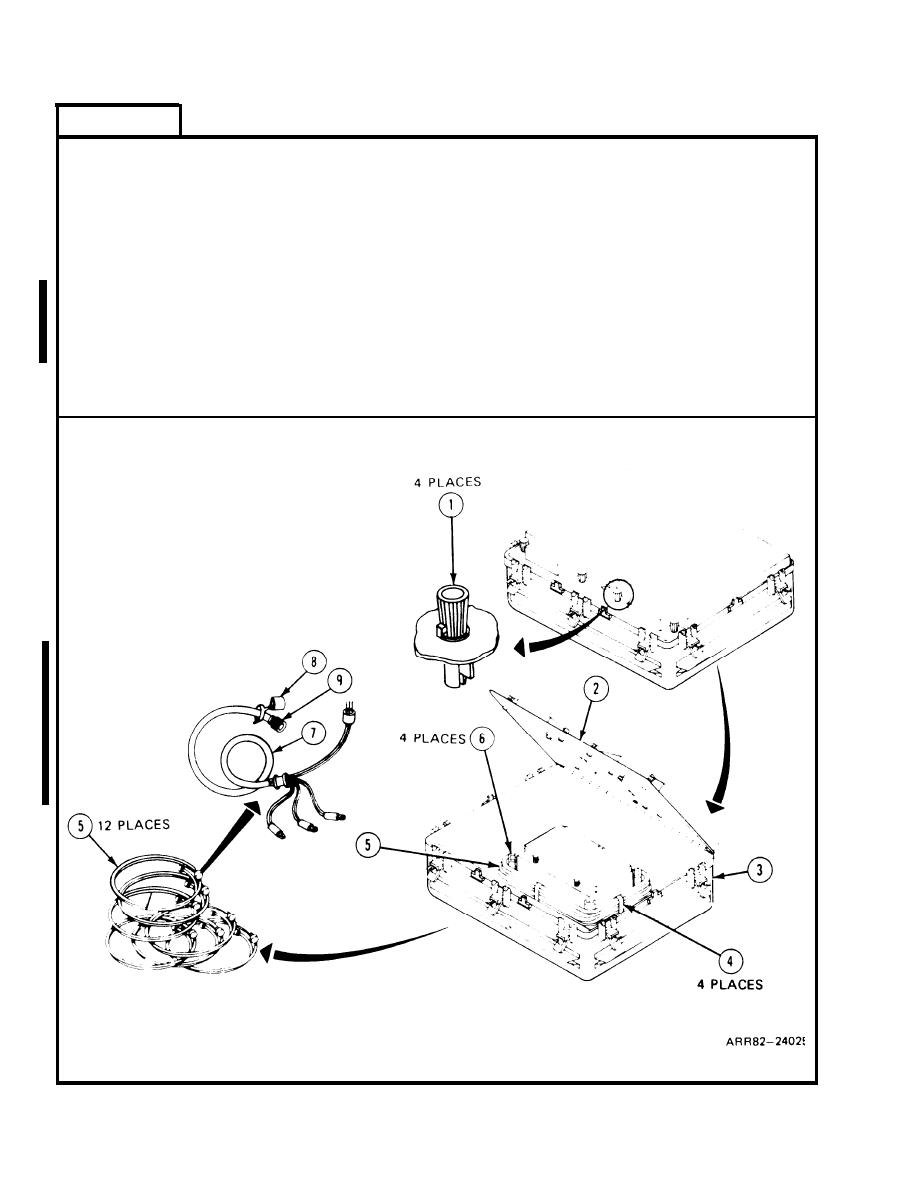 TM 9-4931-381-14&P-1
FRAME 6
Remove Power Cable Assembly W10:
Turn four fasteners (1) on lid (2).
1.
2.
Lift inner retaining lid (2) on accessory/storage assembly cover (3).
3.
Unfasten four cable straps (4).
4.
Remove test set cables (5) from four cable brackets (6).
Find W10 cable (7). Look at W10 cabIe (7) and check for cuts and breaks in
5.
insulation. If bad, repair cable; refer to volume IV, para. 3-6.
Pull off dust cover (8) from connector (9). Look at connector (9) for bent, pushed in,
6.
corroded, or missing pins. If any damage is found, refer to volume IV, para. 3-6.
GO TO FRAME 7
Volume I
Para. 4-17
4-18 Change 1
|
|
Privacy Statement - Press Release - Copyright Information. - Contact Us |