 |
|||
|
|
|||
|
Page Title:
REPAIRER AND HELPER REMOVE COLLAR |
|
||
| ||||||||||
|
|
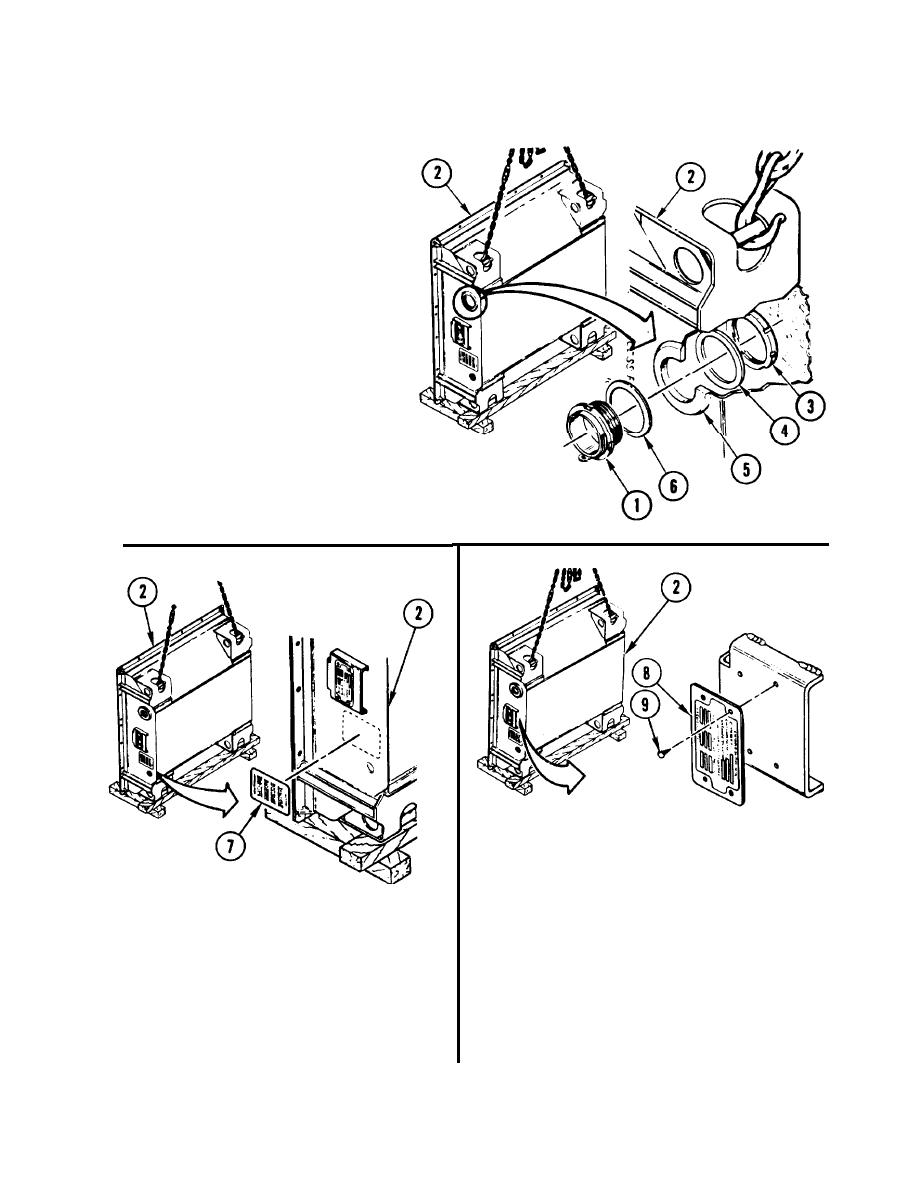 TM 9-2520-270-34
11. REPAIRER AND HELPER REMOVE
COLLAR (1) FROM UPPER
C O N T A I N E R (2)
a.
(H) Using spanner wrench, hold
nut (3) on inside of upper
container (2).
b.
Using second spanner wrench,
remove access cover collar (1),
nut (3), and washer (4) from dessicant
port (5) on upper container (2).
c.
Remove preformed packing (6) from
collar (1). Discard packing.
14. INSPECT IDENTIFICATION PLATE (8)
ON UPPER CONTAINER (2) FOR
DAMAGE OR LOOSENESS.
a. If plate (8) is loose or damaged, go
1 2 . INSPECT INSTALLATION IDENTI-
to step 15. If not, go to step 16.
FICATION MARKER (7) ON UPPER
C O N T A I N E R (2) FOR DAMAGE.
15. REMOVE PLATE (8) FROM UPPER
a. If identification marker (7) is
CONTAINER (2).
damaged or cannot be read, go to
a. Using electric drill and drill set,
step 13. If not, go to step 14.
remove four drive screws (9) and
plate (8) from upper container (2).
13. REMOVE IDENTIFICATION MARKER (7)
Discard screws.
FROM UPPER CONTAINER (2).
GO TO NEXT PAGE
4-531
|
|
Privacy Statement - Press Release - Copyright Information. - Contact Us |