 |
|||
|
|
|||
|
|
|||
| ||||||||||
|
|
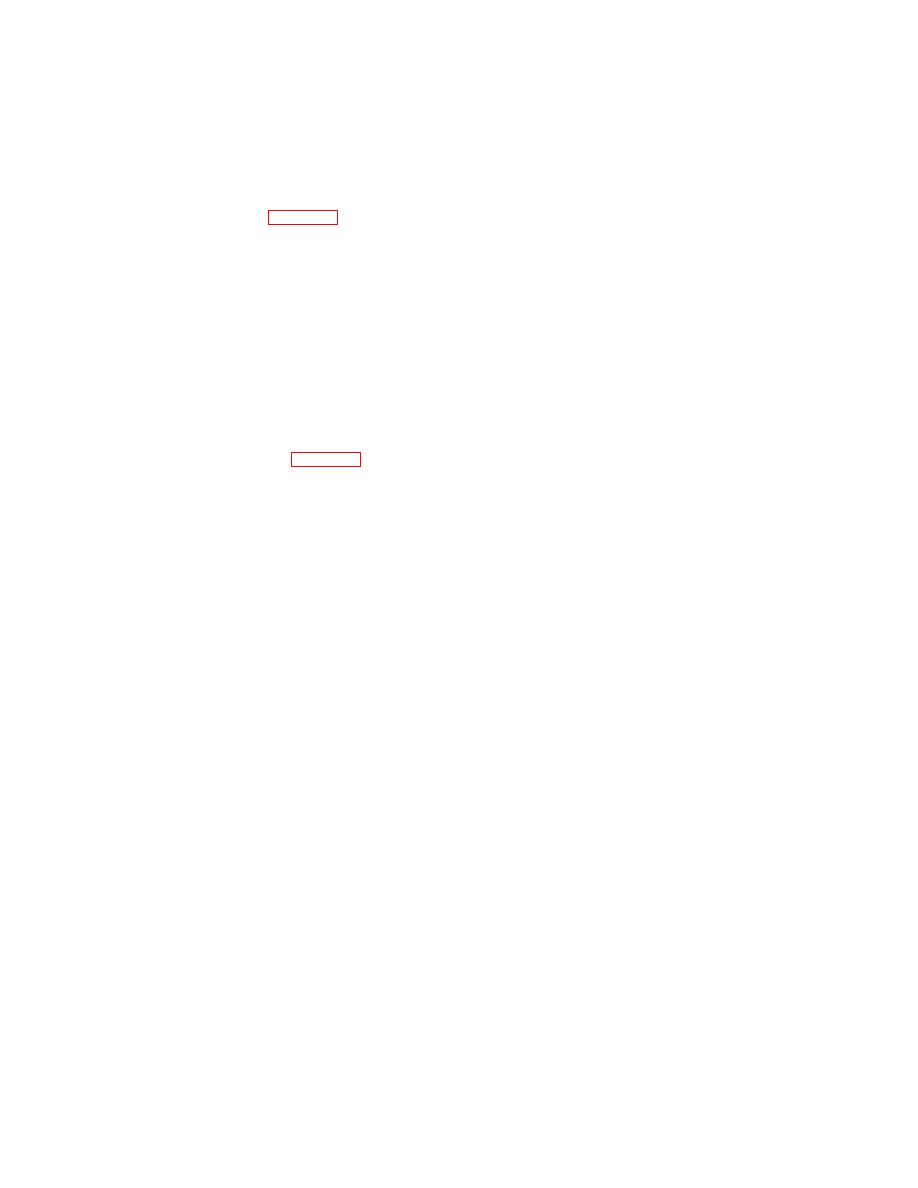 TM 55-4920-424-13&P
d. Check for oil leaks around oil sight glass.
7-42. BATTERY.
7-43. Removal of Battery. (See figure 5-1.)
a. Release and remove multi-pin, quick-disconnect power cable connector (6) from terminal pins on battery (7).
b. Release and remove battery holddown clamp (8) from top of battery.
c. Carefully lift battery from battery retainer (13).
Note
Refer to TM 11-6140-203-15-1 for complete maintenance of battery.
7-44. Installation of Battery. (See figure 5-1.) Installation of the battery is the reverse of removal. Reconnect quick-
disconnect power cable connector to terminal pins on battery.
7-45. Charging the Battery on the Check Stand. The battery can be charged on the check stand during APU checkout.
When APU reaches operating speed, pressing the DC GEN CONTROLS circuit breaker will put the dc starter-generator
on the line and furnish power to charge the battery.
7-46. TIRES.
7-47. Repair of Tires. Tires may be repaired in accordance with standard procedures.
WARNING
Deflate tire before separating wheel rims. Inflated tire pressure will separate rim
halves with extreme force.
7-12
|
|
Privacy Statement - Press Release - Copyright Information. - Contact Us |