 |
|||
|
|
|||
|
|
|||
| ||||||||||
|
|
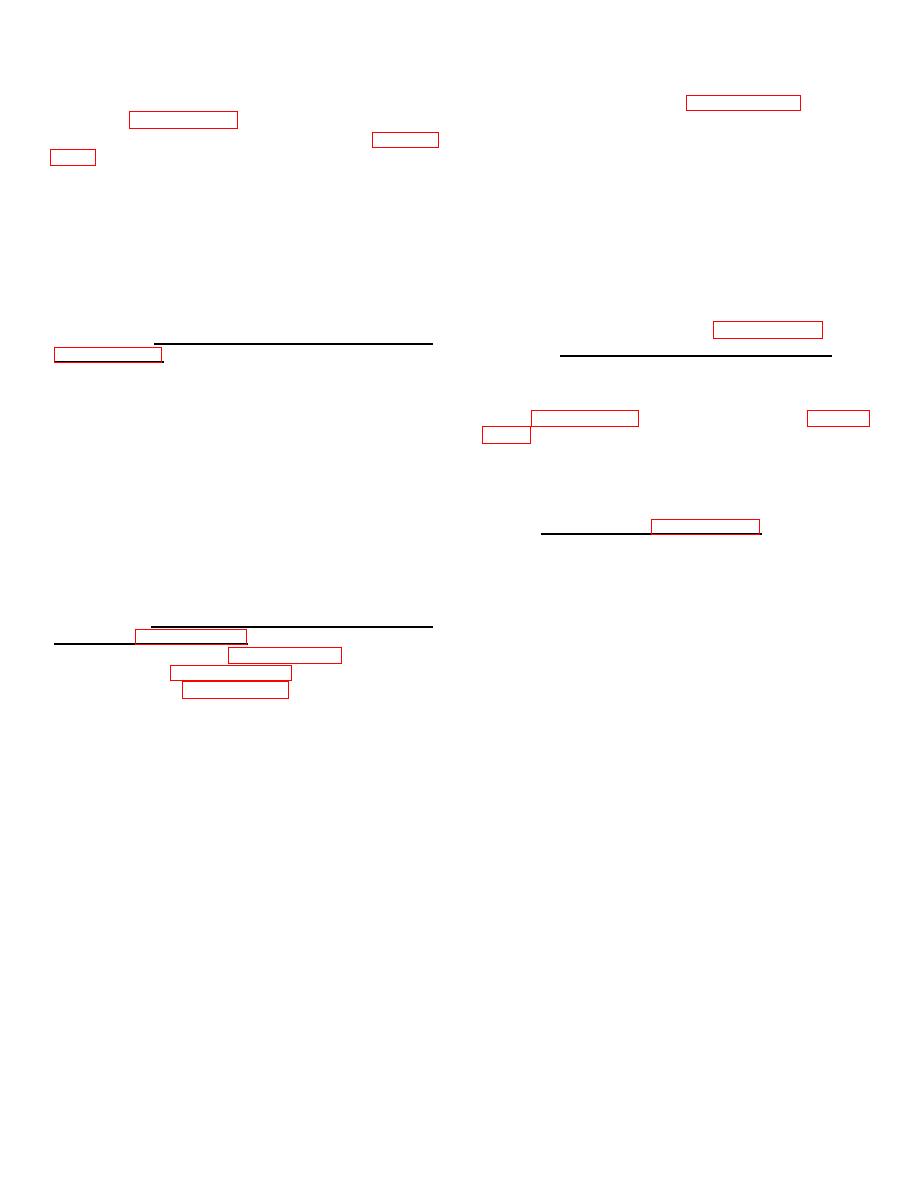 TM 55-1915-200-10
d. Head Set - Chest Set Sound Powered
b. Disconnect hook (12, FIGURE 2-168) on neck
Telephone (FIGURE 2-168).
strap, place neck strap around neck, and reconnect
hook.
e. Sound Powered Telephone Jack-box (FIGURE
c. Place headset (3) on head.
2-5.20.1. Normal Operation.
d. Adjust mouthpiece (6).
NOTE
e. Depress button (7) on mouthpiece (8) to talk.
The normal operation for the 19
f. Listen through headset when button is
station sound powered telephones,
depressed or when button is not depressed.
sound powered telephone, and
g. Remove headset (3) and place on mouthpiece
watertight telephone are the same.
support bracket (6).
They will be discussed first. Then
h. Remove neck strap (12), disconnect plug (10)
the head set-chest set sound
from jackbox, and stow in storage box.
powered telephone will follow.
i. Replace jackbox cover (2, FIGURE 2-169).
2-5.20.1.1.
Sound Powered Telephone (Typical).
2-5.20.2. Operation of External Bells and Lights. In
noisy spaces (the engine room, emergency generator
a. Answering a call
room and bow thruster compartment), the sound
(1) Lift the handset (1) from its cradle.
powered telephone system has bells indicator lights (1
(2) Depress and hold button to talk and
and 8, FIGURE 2-165) and rotating beacon (1, FIGURE
receive voice.
b. To call.
calls.
a. Lift the handset from its cradle to stop bells and
(1) Turn selector switch (3) to desired station
lights.
(2).
b. Replace handset to reset the bells and lights.
(2) Turn hand crank (4) to generate bell on
the station being called.
2-5.21. Bench Grinder. (FIGURE 2-171)
a. Preparation for use.
(3) Depress pushbutton on handset and hold
down button while speaking.
(1) Turn grinder wheels (2) by hand to ensure
free movement and no obstructions.
c. Replace handset in holding cradle when call is
finished.
(2) Check that tool rest (3) and spark
2-5.20.1.2.
Head Set-Chest Set Sound Powered
protectors (1) do not touch the wheels.
Telephone. (FIGURE 2-168)
a. Remove cover (2, FIGURE 2-169) on jackbox,
place plug (10, FIGURE 2-168) in sound powered
telephone jackbox (FIGURE 2-169).
2-476
|
|
Privacy Statement - Press Release - Copyright Information. - Contact Us |