 |
|||
|
|
|||
|
Page Title:
IOS POWER PANEL DC POWER SUPPLY INDICATOR LAMPS REPLACEMENT |
|
||
| ||||||||||
|
|
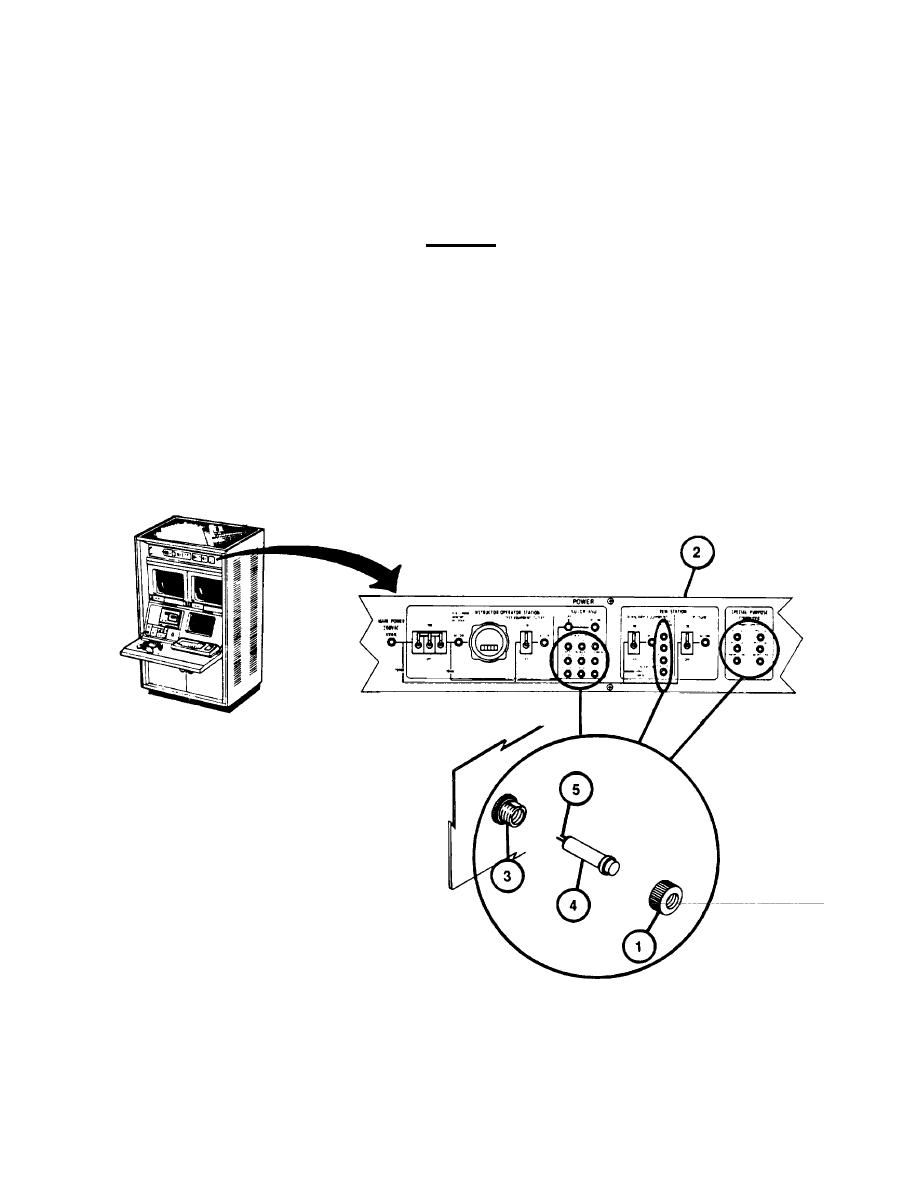 TM 9-6920-737-10
IOS POWER PANEL DC POWER SUPPLY INIDICATOR LAMPS REPLACEMENT
1.
Unscrew lamp retainer ring (1) from Power Panel (2) lamp housing (3).
2.
Set retainer ring (1) aside for later use.
3.
Pull out lamp (4) from lamp housing (3).
CAUTION
The DC Power Supply indicator lamps in the Power Panel look the same but operate with different voltages and are
separately identified by part number. Replacement with an incorrect lamp may cause the lamp to fail immediately or not
illuminate when power is applied. Refer to the Power Panel DC Lamp Replacement table for correct part number of lamp
to be replaced.
4.
Obtain identical lamp (4) from spare lamp box.
5.
Align pins (5) of new lamp with recessed holes in lamp housing (3) and gently push in until bottomed.
NOTE
Retainer ring (1) cannot be reinstalled in Step 6 unless new lamp is properly seated.
6.
Screw lamp retainer ring (1) onto lamp housing (3).
3-14
|
|
Privacy Statement - Press Release - Copyright Information. - Contact Us |