 |
|||
|
|
|||
|
Page Title:
TRAINING MANAGEMENT CREW RECORD BY STUDENT SEARCH PROCEDURE (cont) |
|
||
| ||||||||||
|
|
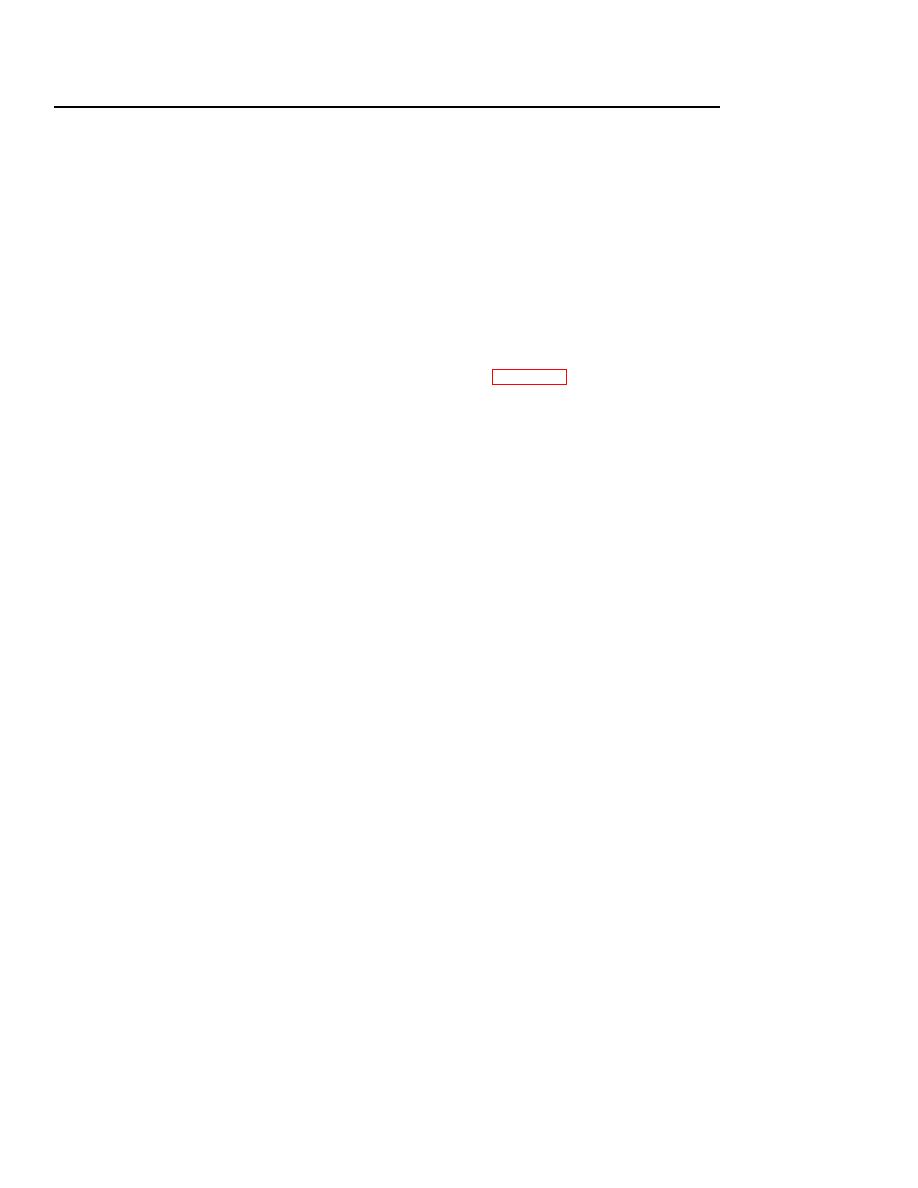 TM 9-6920-737-10
TRAINING MANAGEMENT CREW RECORD BY STUDENT SEARCH PROCEDURE (Continued)
14.
Press RETURN on keyboard (2) to call desired Crew Record display (10).
NOTE
If record search was made by Instructor, "Press RETURN to continue, `E' to exit" prompt (11) will appear on display. If
record search was entered by MANAGER, four functions for record modifications and "Select function:" prompt (12) will
appear on display (10).
15.
If more than 10 exercises are listed for selection, press RETURN on keyboard (2) to call next listing. When all
listings have been selected, "End of data" prompt (13) will appear at bottom of display.
16.
To exit Crew Record display and return to previous listing of crews, the Instructor presses "E" then RETURN on
keyboard (2).Manager selects number "4" and then presses RETURN on keyboard (2).
17.
To return to Training Management System Function menu (see 2-176) press "E" then RETURN on keyboard (2).
2-184
|
|
Privacy Statement - Press Release - Copyright Information. - Contact Us |