 |
|||
|
|
|||
|
Page Title:
RUN EXERCISE TO COMPLETION PROCEDURE |
|
||
| ||||||||||
|
|
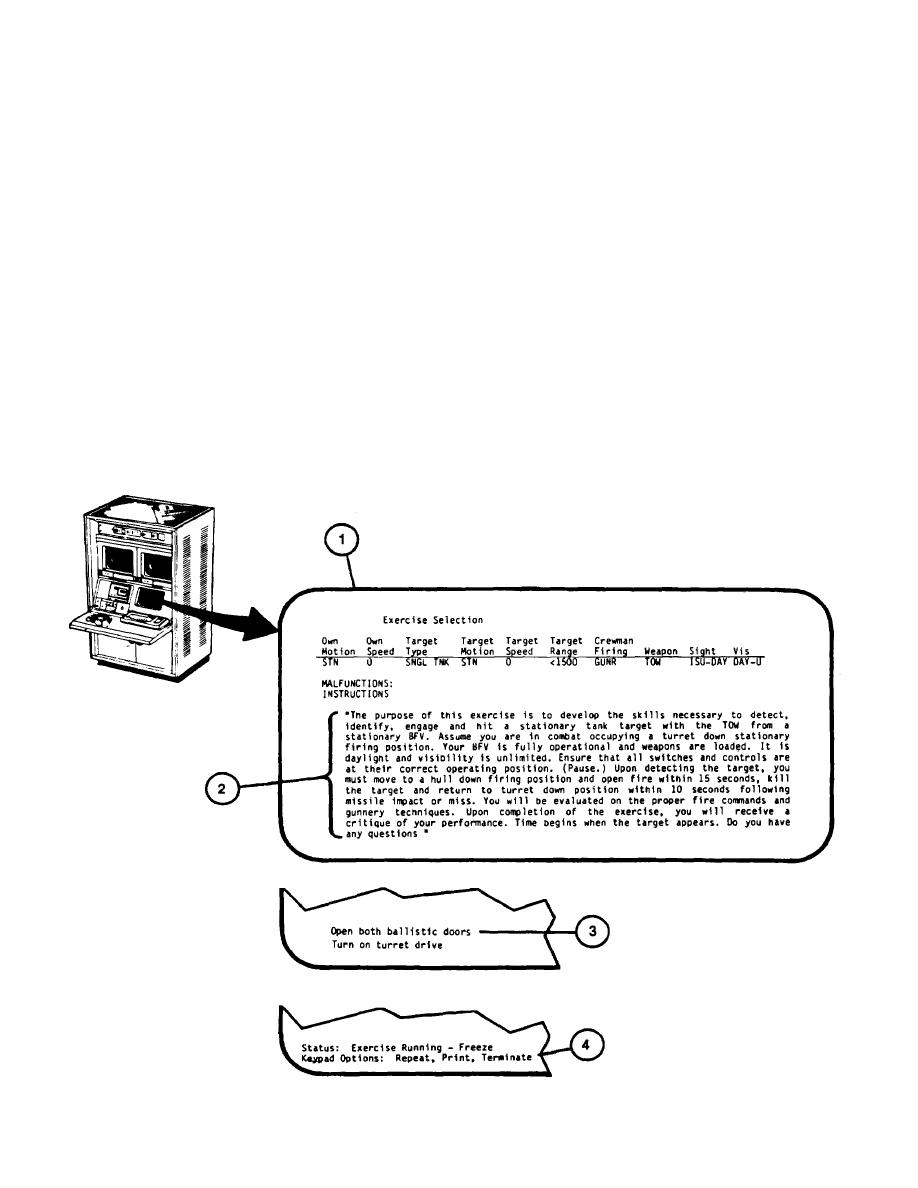 TM 9-6920-737-10
RUN EXERCISE TO COMPLETION PROCEDURE
This procedure describes how to start and run an exercise to completion after the Exercise Selection - INSTRUCTIONS
display page is presented on the Display Terminal. The procedure also describes how to stop the exercise prior to
completion.
1.
Observe that the Exercise Selection - INSTRUCTIONS display page (1) appears with "Instructions" (2).
2.
Read the Instructions to the crew.
NOTE
Switch Setting Errors (3) will appear below Instructions (2). The exercise cannot be started until the switch settings are
correct.
3.
Wait for the crew to complete their switch settings. Help them on switch settings as necessary.
4.
When switch settings are correct, observe "Status: Exercise Running-Freeze" (4) appears at the bottom of the
Exercise Selection - INSTRUCTIONS display page.
5.
Press the FREEZE/UNFREEZE key on Keypad (5) to start the exercise.
2-164
|
|
Privacy Statement - Press Release - Copyright Information. - Contact Us |