 |
|||
|
|
|||
|
Page Title:
ELECTRONIC EQUIPMENT POWER-UP PROCEDURE |
|
||
| ||||||||||
|
|
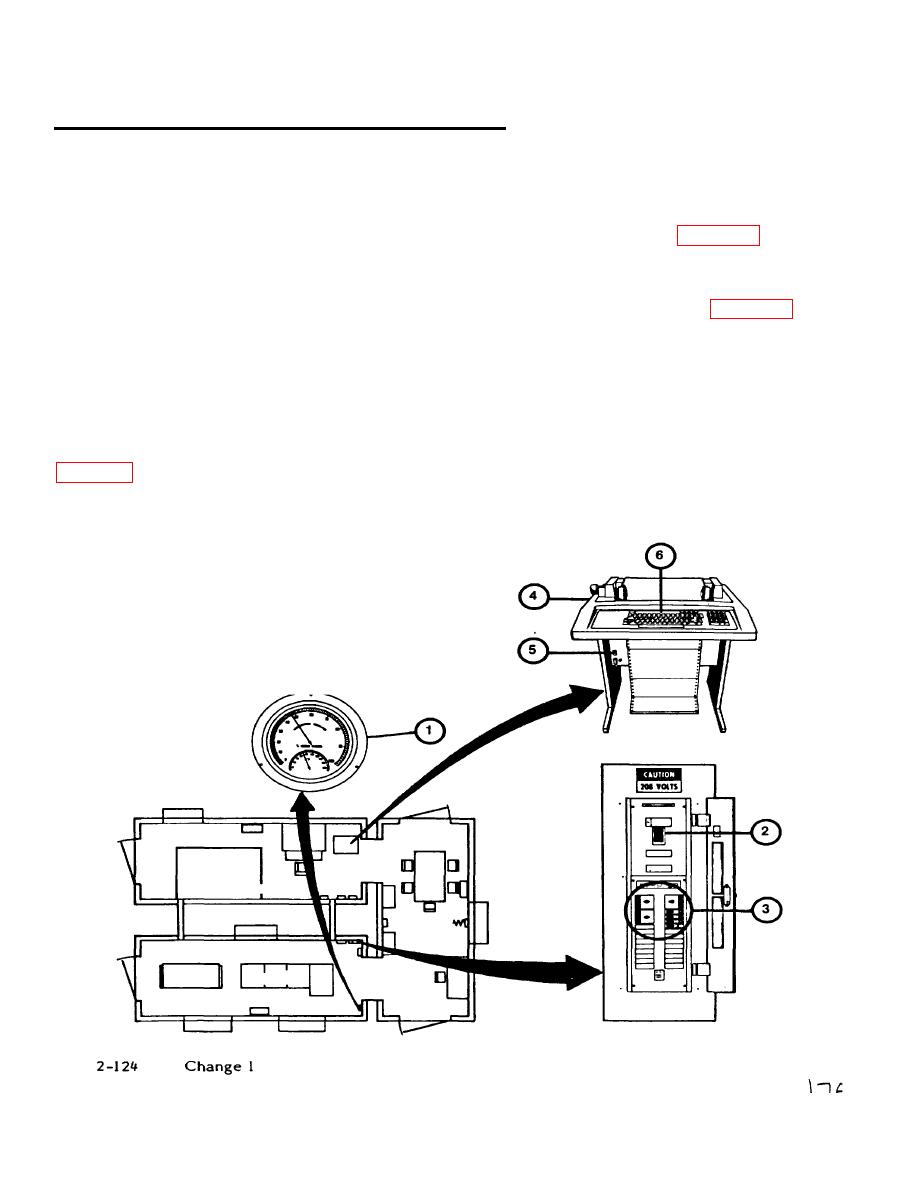 TM 9-6920-737-10
ELECTRONIC EQUIPMENT POWER-UP PROCEDURE
This procedure describes turn-on of the electronic equipment and assumes that the shelters have
been temperature and humidity conditioned. Upon completion of this procedure, the electronic
equipment will be energized and the system ready for user log-on and operation.
1. Make sure that Shelter Preconditioning Procedure has been performed (see 2-118).
2. Observe the hygrometer/thermometer (I) in the Computer Shelter. If temperature reading is
between 59F and 86F (150C and 30C) and relative humidity between 20 and 70 percent, proceed
to step 3; otherwise, refer to Unusual Electronic Equipment Power-Up Procedure (see 2-212).
3. In Computer Shelter, open the door of Electronic Power Distribution Panel and make sure main
circuit breaker (2) and seven circuit breakers (3) are set to ON position. Close panel door.
4. (deleted)
NOTE
Check that paper is loaded in Terminal Printer (4). If not, refer to Terminal Printer Paper Reloading
5. In Trainer Shelter, at Terminal Printer (4) set ON/OFF rocker switch (5) to ON and observe that
ON-LINE indicator lamp (6) lights above keyboard. If lamp does not light, press LINE LOCAL key.
TM 9-6920-737-10
|
|
Privacy Statement - Press Release - Copyright Information. - Contact Us |