 |
|||
|
|
|||
|
Page Title:
IOS DISPLAY TERMINAL PAGES (EXERCISE RUNNING - FREEZE) (Continued) |
|
||
| ||||||||||
|
|
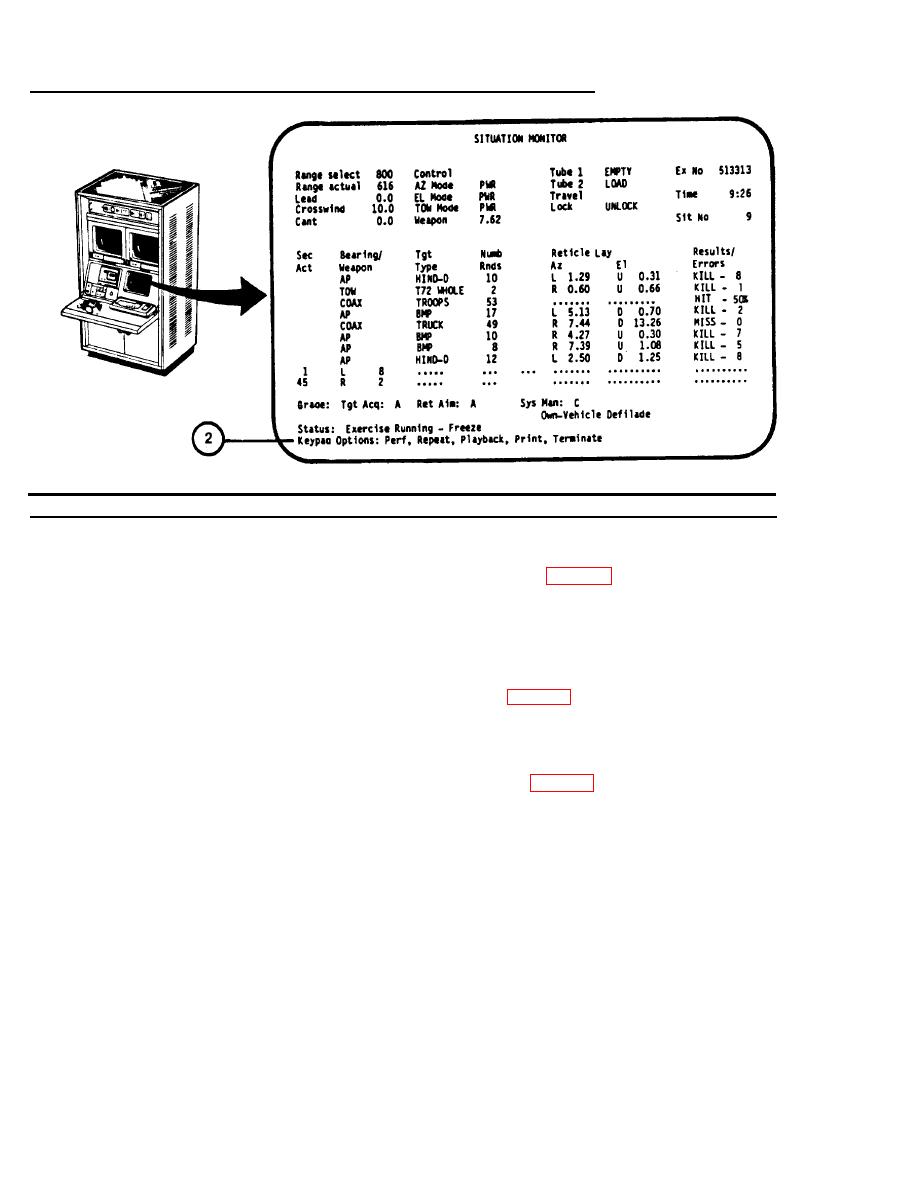 TM 9-6920-737-10
IOS DISPLAY TERMINAL PAGES (EXERCISE RUNNING - FREEZE) (Continued)
Key
Control or Indicator Function
2 (Continued)
b. Pressing the PLAYBACK key on the
keypad the Exercise Playback display
page presentation for playback start
point selection (see 2-62).
c. Pressing the REPEAT key then
UNFREEZE key on the keypad calls
for switch settings (if necessary) and
then recalls the Situation Monitor
display page reset to the first
situation (see 2-52).
d. Pressing the FREEZE/UNFREEZE key
on the keypad Unfreezes the situation
and restarts the Exercise Running
display page (see 2-52) at the point
where it was frozen.
e. Pressing the PRINT key on the keypad
activates the Terminal Printer to
provide a printout of the display page
on the Display Terminal.
2-60
|
|
Privacy Statement - Press Release - Copyright Information. - Contact Us |