 |
|||
|
|
|||
|
Page Title:
lOS DISPLAY TERMINAL KEYBOARD (Continued) |
|
||
| ||||||||||
|
|
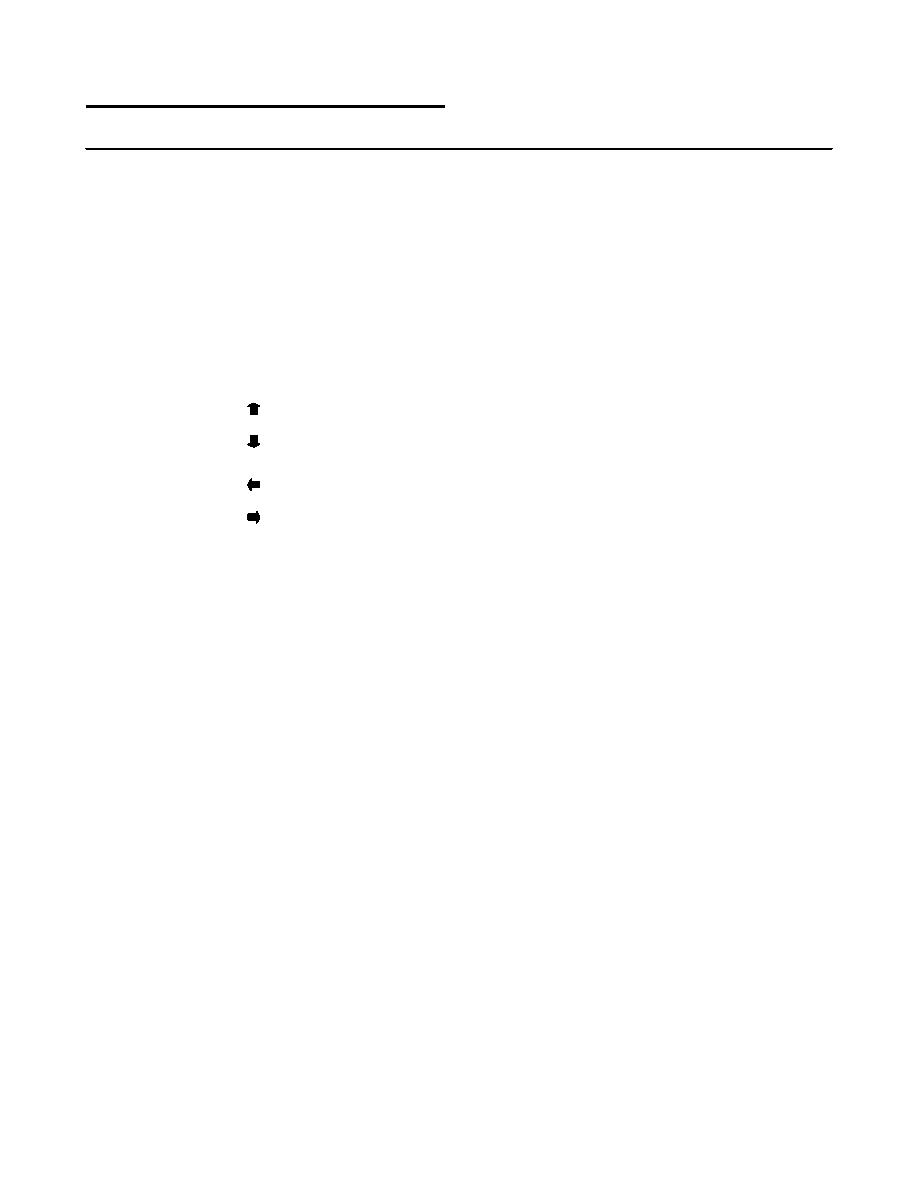 TM 9-6920-737-10
lOS DISPLAY TERMINAL KEYBOARD (Continued)
Key
Control or Indicator Function
4
KBD LOCKED indicator
Lights red to show that the keyboard has
been turned off. The Display Terminal is still
able to receive messages from the General
Purpose Computer. This condition can be
cleared by pressing the SETUP key (1) twice.
5
CTS indicator
Not used for operation.
6
DSR indicator
Not used for operation.
7
INSERT indicator
Not used for operation.
8
L1 indicator
Not used for operation.
9
key (up arrow)
Not used for operation.
10
key (down arrow)
Not used for operation.
11
key (left arrow)
Not used for operation.
12
key (right arrow)
Used during performance of Daily Readiness
Check.
13
BACKSPACE key
Moves the cursor to the left one character
space at a time (not to be used as delete
function).
14
BREAK key
Not used for operation.
15
DELETE key
Sends a delete character code to the GPC
and used to delete previously entered
character.
16
RETURN key
Used to activate command just typed on key-
board. Sends Instructor/Operator keyboard
entries to the GPC.
17
LINE FEED key
Not used for operation.
18
SHIFT key
Enables the uppercase function of all keys. If
a key does not have an uppercase function,
the SHIFT key is disregarded.
2-35
|
|
Privacy Statement - Press Release - Copyright Information. - Contact Us |