 |
|||
|
|
|||
|
|
|||
| ||||||||||
|
|
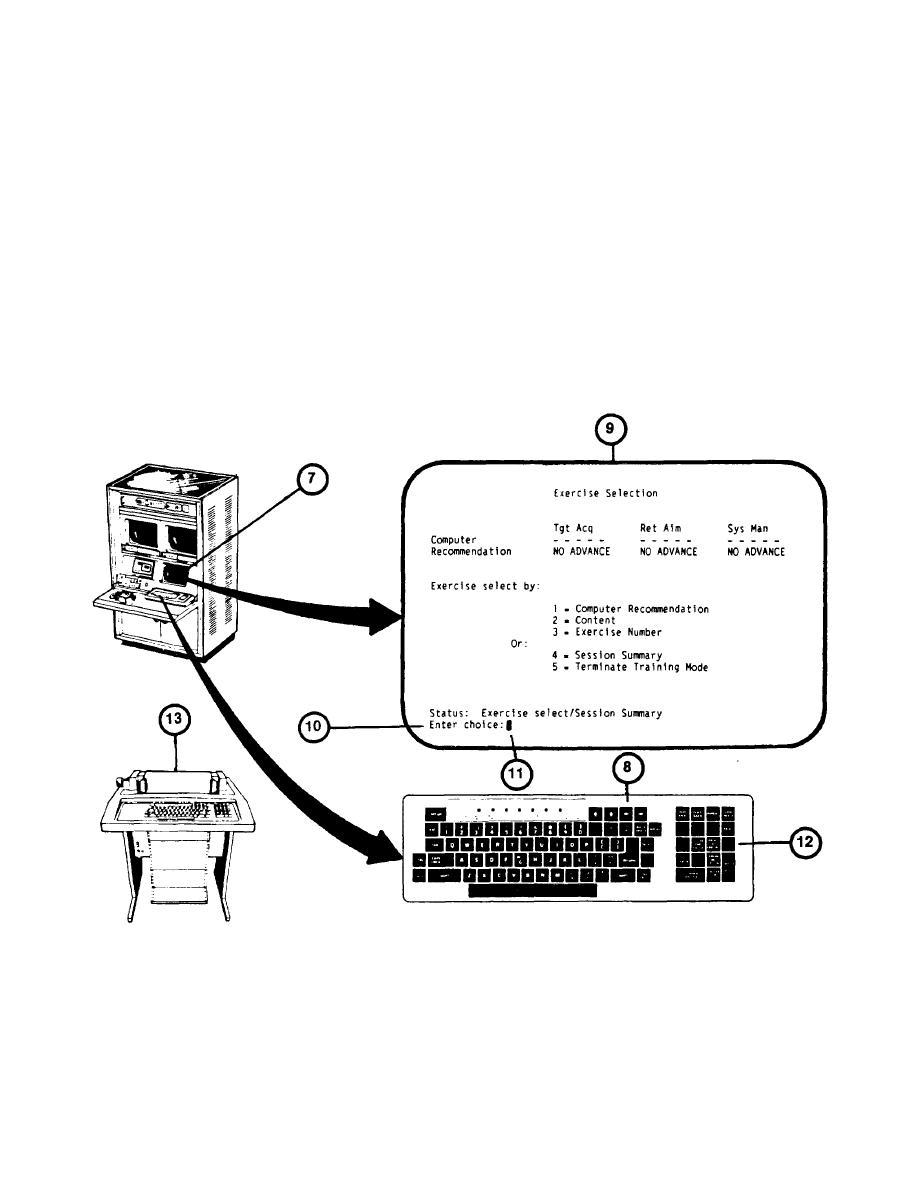 TM 9-6920-737-10
INSTRUCTOR OPERATOR STATION (lOS) (Continued)
DISPLAY TERMINAL
The Display Terminal screen (7) is an output device for the GPC and displays alpha-numeric information received from
the GPC. The Display Terminal keyboard (8) is an input device for the GPC and is similar to a standard typewriter
keyboard. The Display Terminal directs the user by showing pages of written information (9) with prompting statements
or questions (10). The prompt (10) is followed by a blinking cursor (l ) when the computer requires an input from the
Instructor/Operator. He responds to the prompt by entering the required data at the keyboard (8). When the data is
typed in, it will appear on the screen next to the prompt (II). If an error is made, the typed data can be deleted and
corrected symbol by symbol. To correct, the DELETE key on the keyboard (8) is pressed and the proper number or letter
entered. When the correct data has been typed in, the RETURN key must be pressed to enter the data in the GPC
before operation can continue. The Keypad (12) is used to initiate an input to the GPC to record commands issued
verbally by the students during training exercises. The Keypad (12) also provides one key inputs to control exercise
performance; such as, starting/stopping, playing back part of the exercise, repeating the exercise, analyzing
performance, or printing a display on the Terminal Printer (13).
Change 2
1-31
|
|
Privacy Statement - Press Release - Copyright Information. - Contact Us |