 |
|||
|
|
|||
|
Page Title:
Figure 6-137. Removing or installing fan drive disc (piston actuated clutch). |
|
||
| ||||||||||
|
|
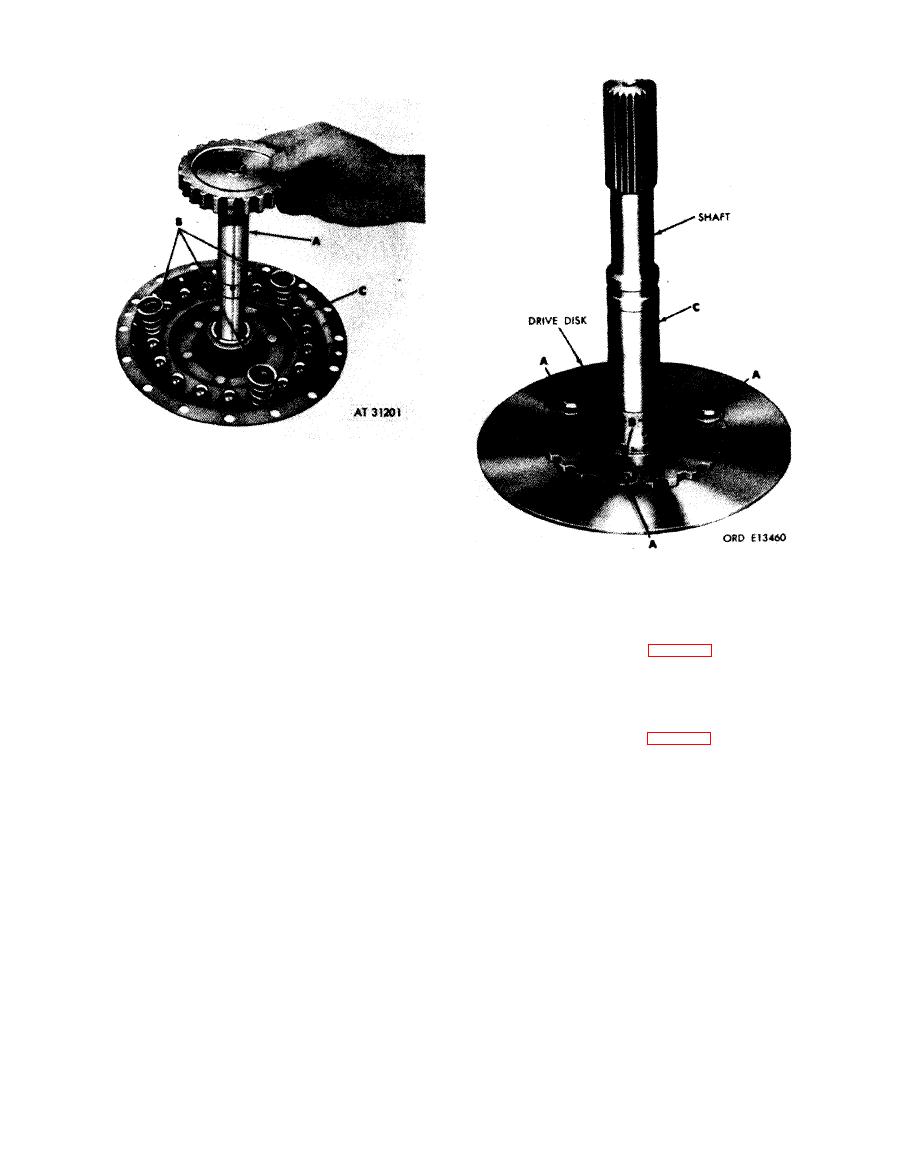 Remove
1. Remove fan drive vertical drive shaft (A) from hub.
2. Remove three clutch springs (B).
3. Remove 15 clutch balls (C).
Install
1. Position 15 clutch balls (C) in fan drive hub.
2. Position three clutch springs (B) in hub.
3. Position fan drive vertical drive shaft (A) in hub.
Remove
drive vertical drive shaft, balls, and
1. Straighten tab on three washers (A).
springs from fan drive hub
2. Remove three cap screws (B), tab washers, flat
washers, and offset spacers (fig. 6-132). Discard tab
(mechanical clutch).
washers.
3. Remove fan drive vertical shaft (C) from drive disc.
Install
1. Position fan drive vertical shaft(C) in drive disc.
2. Install three cap screws (B), new tab washers, flat
washers, and offset spacers (fig. 6-132).
3. Bend tab on three tab washers (A).
drive disc (piston actuated clutch).
6-120
|
|
Privacy Statement - Press Release - Copyright Information. - Contact Us |