 |
|||
|
|
|||
|
Page Title:
Figure 5-158. Removing or installing generator drive adapter and associated parts. |
|
||
| ||||||||||
|
|
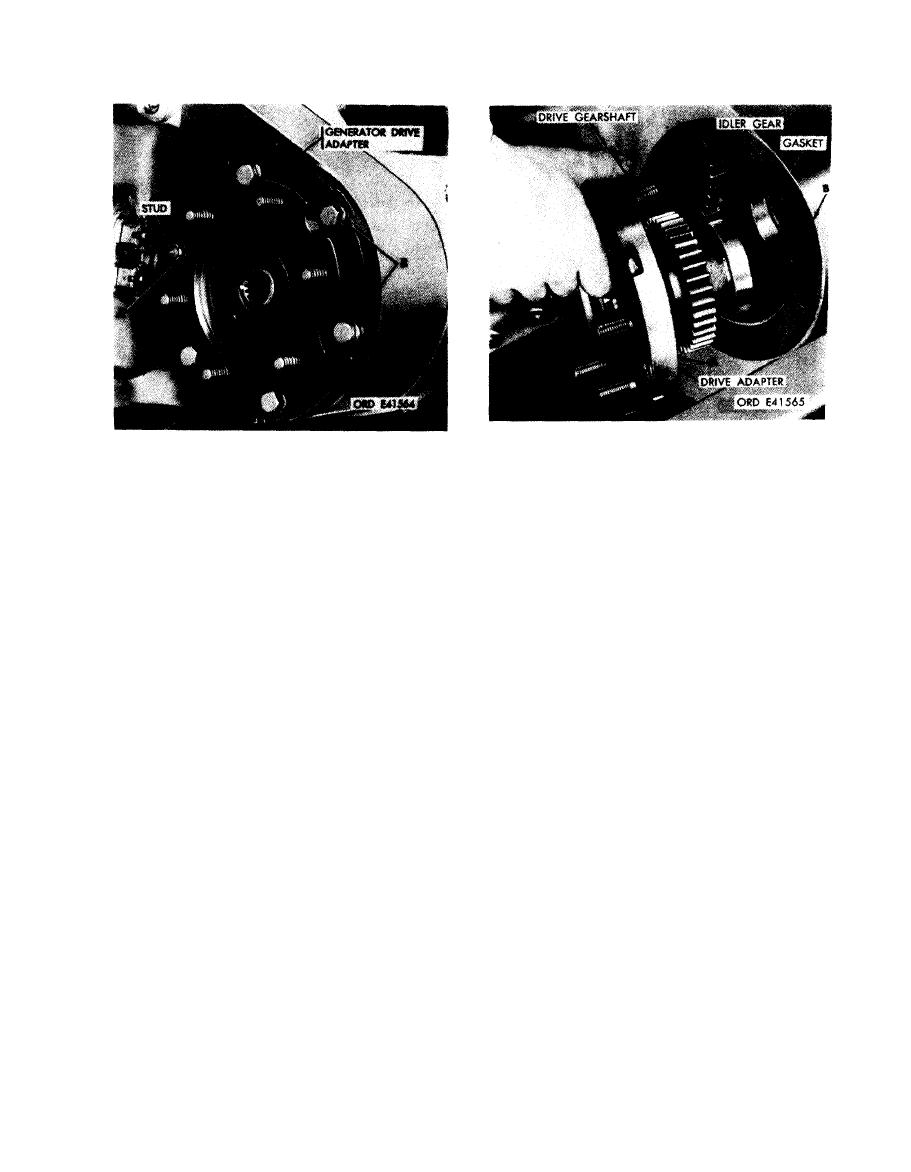 Remove
Remove
1. Remove self-locking nut (A) and flat washer from
1. Remove generator drive adapter (A) with drive
stud.
gearshaft and bearings as a unit.
2. Remove five bolts (B) and lock washers attaching
2. Remove and discard generator drive adapter gasket
generator drive adapter to crankcase assembly.
(B).
Install
Install
1. Install five bolts (B) and lock washers securing
1. Install a new generator drive adapter gasket (B).
generator drive adapter to crankcase assembly.
2. Install generator drive adapter (A) with drive gear-
2. Install self-locking nut (A) and flat washer on stud.
shaft and bearings as a unit.
Figure 5-158. Removing or installing
Figure 5-157. Removing or installing
generator drive adapter and associated parts.
generator drive adapter attaching parts-
engines with mounting bolts.
5-90
|
|
Privacy Statement - Press Release - Copyright Information. - Contact Us |