 |
|||
|
|
|||
|
|
|||
| ||||||||||
|
|
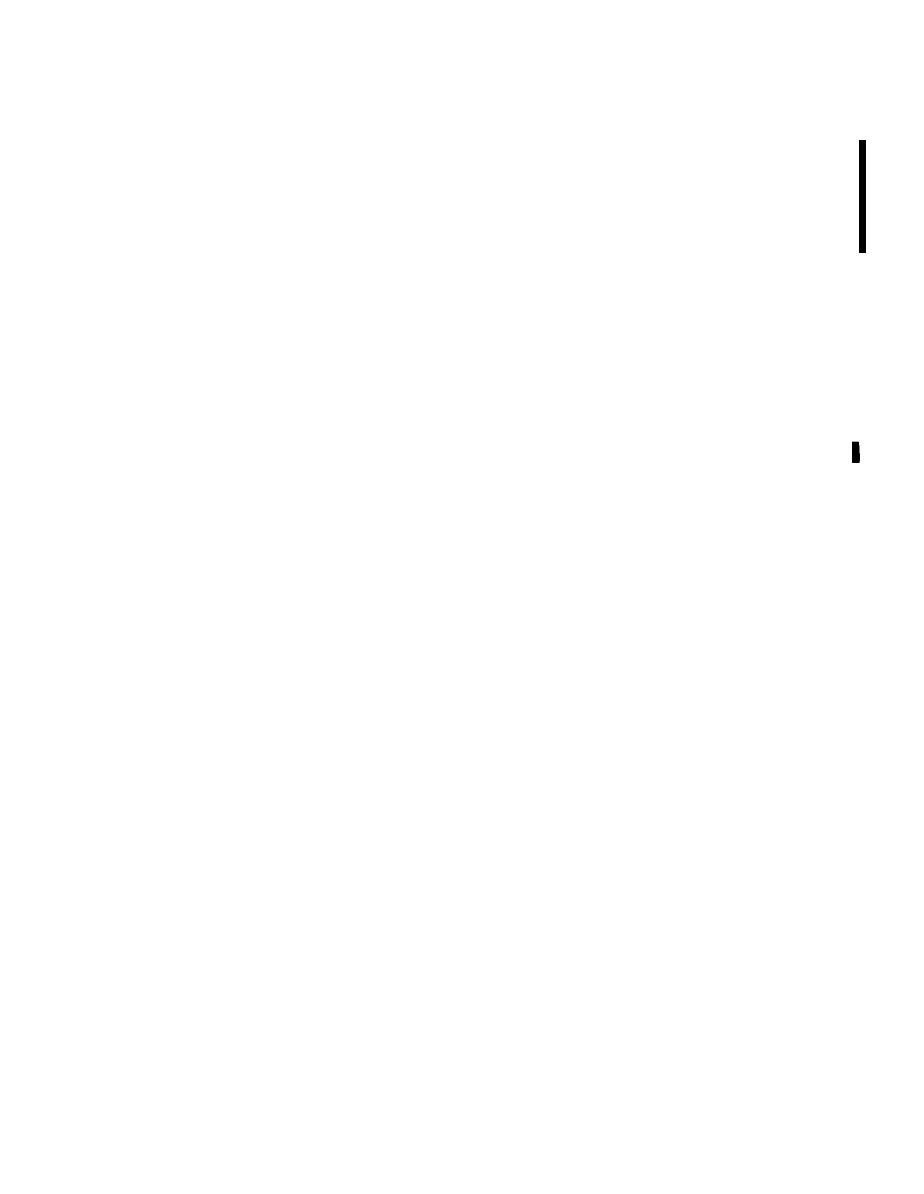 TM 9-2520-270-34
CHECK
This term is used when an instruction step requires the use of a tool to determine a specific value.
GO TO END OF TASK
This term is used in a task step that contains a conditional situation that might require performance
of more steps. If no more steps are to be performed, the task or task element is complete and you are
directed to go to END OF TASK. Anytime you arrive at END OF TASK, you must return to the task or
troubleshooting tree that sent you to the task.
ALL TASKS
The following comments apply:
1.
I t e m s that are always consumed will be referred to as "new", when installed, and will
be listed under Materials/Parts on the first page of the task. Examples of items usually
consumed are:
Preformed packings
Gaskets
Lock washers
Self locking nuts
Lockwire
Some retaining rings
2.
Items that are to be replaced or discarded as the result of a condition (such as check and
inspect) will not be listed under Materials/Parts. They will be referred to as "new" when
installed.
REPAIR PARTS AND SPECIAL TOOLS LIST (RPSTL)
The RPSTL gives the National Stock Number (NSN) required to order parts used in the maintenance
t a s k s . The RPSTL also gives the Source, Maintenance, and Recoverability (SMR) code that
indicates the manner of acquiring support items for maintenance, repair, or overhaul of end items.
To use the RPSTL to identify and order a part, do the following:
In this manual, turn to the first page of the task to be performed.
1.
2.
F i n d "Materials/Parts" under INITIAL SETUP, and read the part(s) that are listed. If
any part is listed, it will be illustrated in the task steps and must be replaced
when the task is performed. Next, determine if any other parts are damaged and need to
be replaced in the task.
3.
Go to the RPSTL and find the same illustrated part. That part will have an item number
a s s i g n e d to it. Look up the item number in the listing for that figure. Look up the
S M R code for the item that must be replaced. The SMR code specifies the level of
maintenance authorized to perform repair of that item.
4.
If the SMR code authorizes you to repair the item, look for the item NSN in
the National Stock Number column. Use the item NSN to order a new replacement part.
xvii
Change 1
|
|
Privacy Statement - Press Release - Copyright Information. - Contact Us |