 |
|||
|
|
|||
|
|
|||
| ||||||||||
|
|
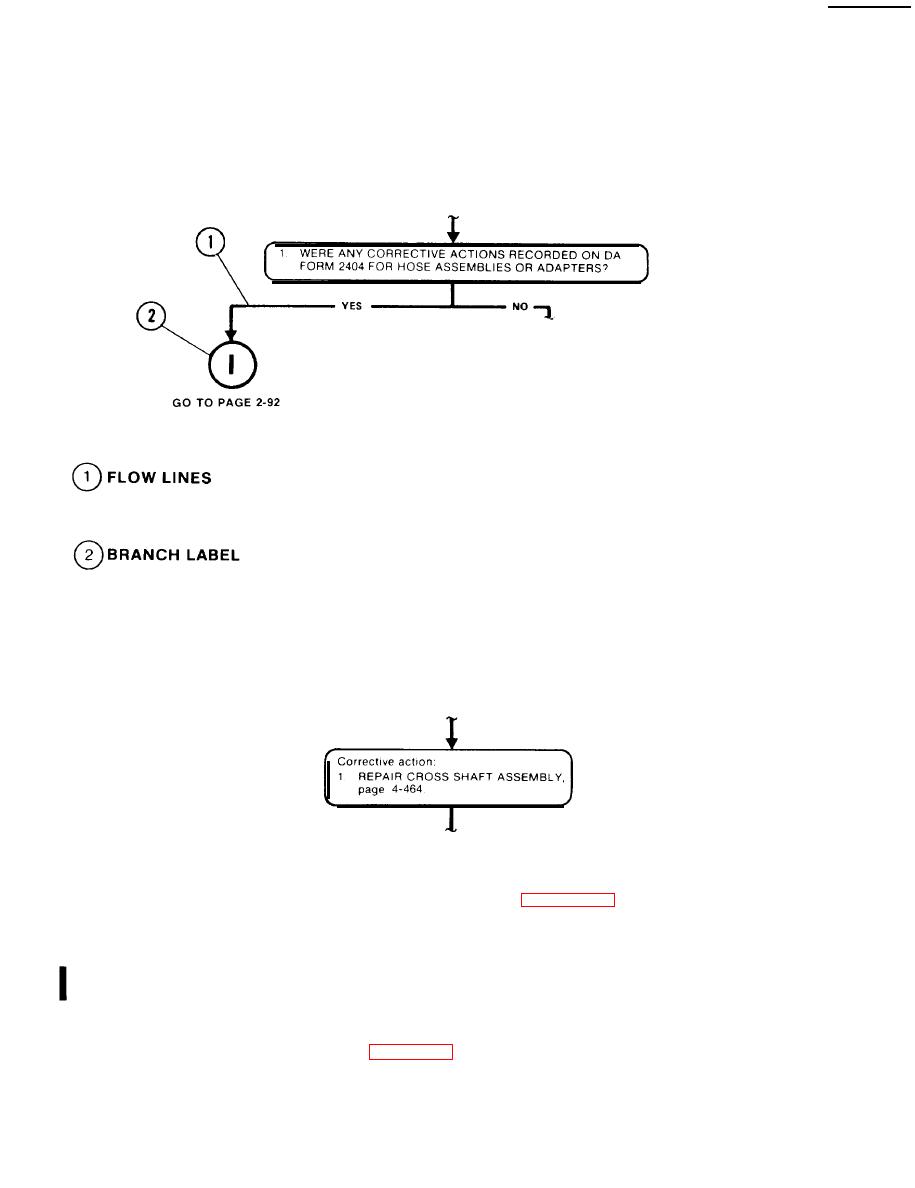 TM 9-2520-270-34
H O W TO USE THIS MANUAL (cont)
TYPES OF SYMBOLS
Two types of symbols are used in the inspection trees. Below is a sample with both symbols.
Legend to Example Above
Flow lines show the branch you will follow in the inspection tree. When a
question is asked, the branches will be labeled "YES" or "NO". You will
answer the question and follow that branch.
Branch labels identify branches which go to another page. When you go
to the new page, check to be sure it has the same label. Begin the new
TASK REFERENCES
page at the branch label and continue with the inspection tree.
Many blocks in an inspection tree tell you to perform a task or a task element.
In every case, the step
will tell you the task title and the page where it begins.
Below is a semple inspection tree block with a
task reference
.
When you come to a corrective action block, you will record the necessary information on DA FORM
2404. Later, the inspection tree will tell you to perform all corrective actions. At that time you will
perform the task REPAIR CROSS SHAFT ASSEMBLY on page 4-464.
If a step directs you to perform a task or task element, go to that task. Do all of the task or task
element that is required. Then return to the first task and continue with the next step. Do NOT skip
any steps unless they have already been done or you are directed to go to END OF TASK. If you are
at END OF TASK, return to the first task and continue with the next step.
If you must perform a task element, such as INSTALL DISCONNECT CLUTCH, go to the task
REPLACE DISCONNECT CLUTCH on page 4-52. Find the block INSTALL. Begin with the first
step after the INSTALL block and perform all steps in that task element.
Change 1
xii
|
|
Privacy Statement - Press Release - Copyright Information. - Contact Us |