 |
|||
|
|
|||
|
Page Title:
Section V. DISASSEMBLY/ASSEMBLY |
|
||
| ||||||||||
|
|
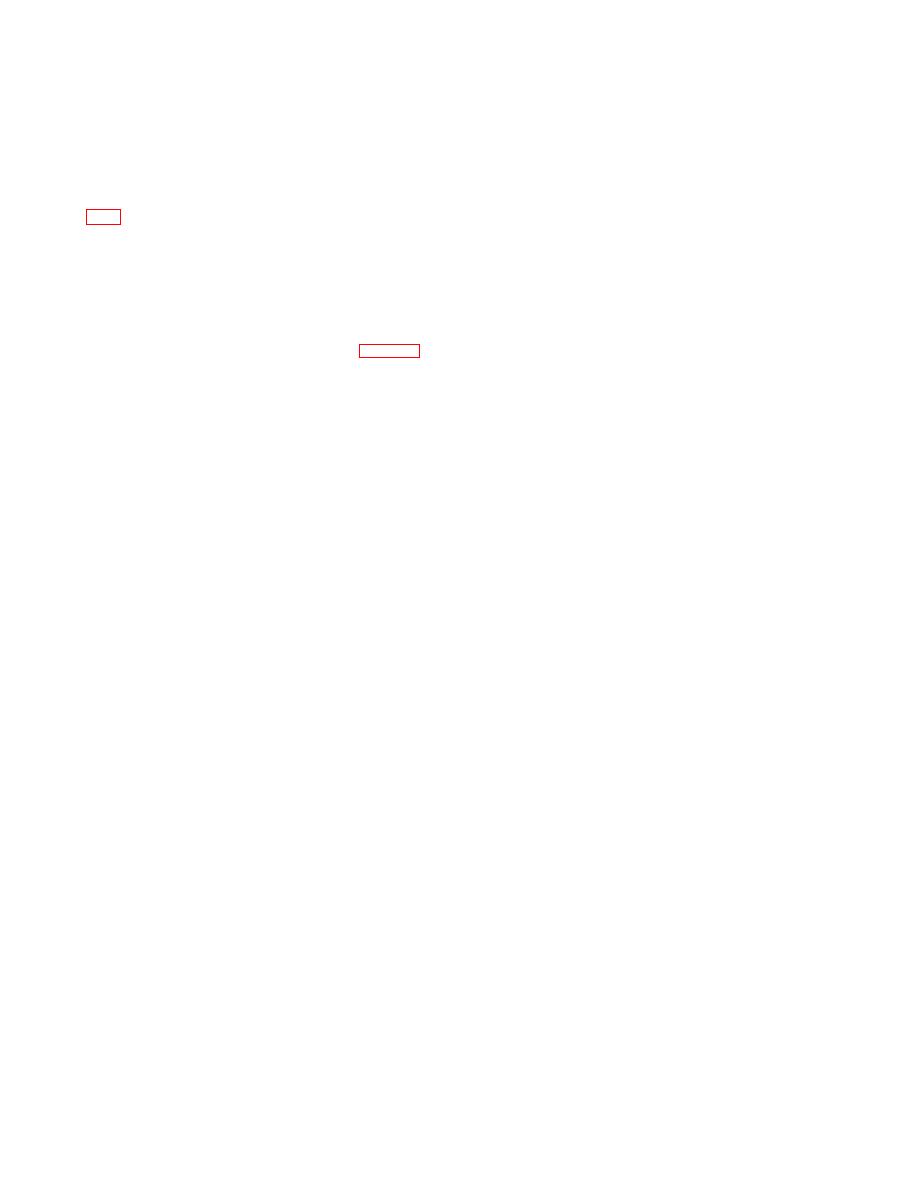 TM 55-4920-411-13&P
DISASSEMBLY/ASSEMBLY
Section V.
d. Start/Stop, Reset switch.
disassembly of the simulator. Disassembly shall be
(1) Do step a.
done only to the level necessary for returning the simu-
(2) Remove circuit boards (6, 17) and brackets (25,
ator to a satisfactory serviceable condition.
31) as a unit by removing two screws (26), one screw (32),
and screw (28) with locknut (29), D-washer (30) and cable
clamp (27).
a. Disconnect cables from simulator.
(3) Carefully lay the unit aside without strain on
wire terminations or tag and unsolder wires.
b. Remove twelve screws (6) around edge of deck as-
sembly (5).
(4) Pull red cap straight up to remove it from switch
(67).
c. Use handles to lift deck assembly from case.
(5) Remove mounting hardware and push switch
through hole in deck (70).
a. Control Knobs. Loosen two setscrews and lift
e. Switch, S4.
control knobs (1) from shafts of rotary switches pro-
(1) Tag and unsolder wires from switch (51)
truding through deck (70) but mounted on signal gener-
ator board assembly (6).
(2) Remove switch seal (52).
b. Signal Generator Board Assembly.
(3) Remove mounting hardware and push switch
through hole in deck (70).
(1) Do step a.
f. Switch, S3.
(2) Remove switch seal nuts (7).
(1) Tag and unsolder wires from switch (53)
(3) Remove adhesive at wire points.
(4) Except for white and green twisted pair, tag and
(2) Remove seal nut (54).
(3) Push switch through hole in deck (70).
(6). Unsolder white and green twisted pair at connector
g. Potentiometer, Digital, R1.
J2 (45),
(1) Tag and unsolder wires from potentiometer (55).
(5) Remove screw (21) and shoulder washer attach-
ing transistor (20) and mica washer to heatsink (22).
(2) Remove mounting hardware and pull potenti-
ometer through hole in deck (70).
(6) Remove screw (3), lockwasher (4), D-washer (5),
and cable clamp (2).
h. Switch, S1.
(7) Remove screw (8) and lockwasher (9).
(1) Tag and unsolder wires from switch (56).
(8) Remove four screws (10) and lockwashers (11)
(2) Remove seal nut (57),
and remove board assembly from two brackets (25, 31).
(3) Push switch through hole in deck (70).
c. Display Board Assembly.
i. Fuse, Remove fuseholder cap (59) and extract fuse
(1) Do step a and b.
(58) from fuseholder.
(2) Remove sealant at wire points.
j. Fuseholder.
(3) Tag and unsolder wires at display board (17).
(1) Tag and unsolder wires from fuseholder (59).
(4) Remove screw (14), lockwasher (15), D-washer
(2) Remove mounting hardware from fuseholder
(6) and two cable clamps (12, 13).
and pull fuseholder from hole in deck (70).
(5) Remove screw (28), locknut (29), D-washer (30)
k. Power On Lamp. Unscrew lamp cap (60) and ex-
and cable clamp (27).
tract lamp (61) from lamp holder (62).
(6) Remove screw (32) and two screws (26) freeing
1. Indicator Light.
support brackets (25, 31) from deck (70).
(1) Do step k.
(7) Remove three screws (18) and three lockwashers
(2) Tag and unsolder wires at lampholder (62).
(19) to separate circuit board (17) from brackets (25, 31).
4-25
|
|
Privacy Statement - Press Release - Copyright Information. - Contact Us |