 |
|||
|
|
|||
|
Page Title:
Reassembly of Capacitance Assembly. |
|
||
| ||||||||||
|
|
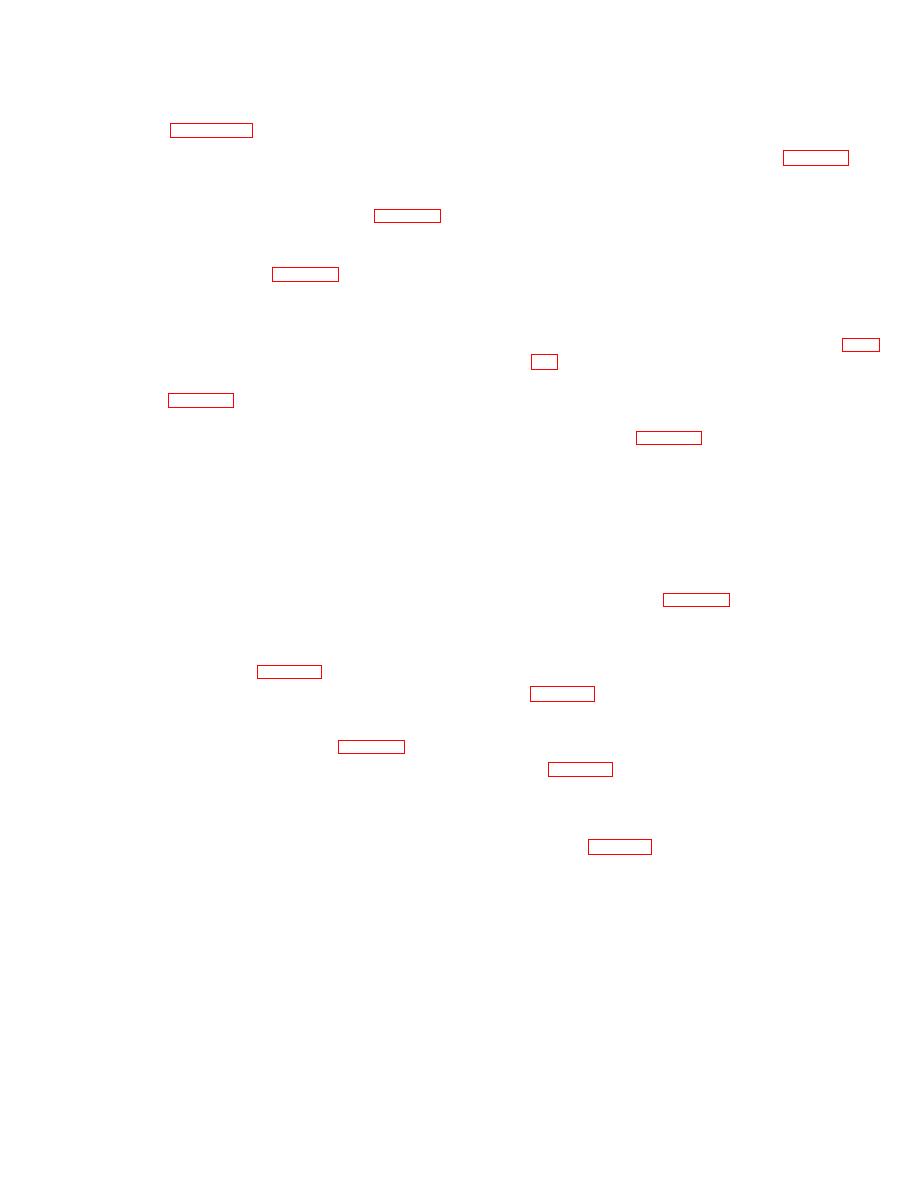 TM 55-4920-325-14&P
4-20. Reassembly of Capacitance Assembly.
j. Attach two capacitor assemblies C401 (25)
and C402 (26) to two simulator brackets (33) us-
To reassemble the capacitance assembly, refer
ing four pan head screws (21), four teflon
to figure 4-11 and proceed as follows:
bushings (22), four washers (23), four flat washers
NOTE
(24) and locking compound (item 3, table 1-4).
As reassembly proceeds, reconnect
NOTE
w i r i n g in accordance with tags on
Ensure that pins of capacitor assem-
wires, using solder (item 4, table 1-4).
blies C401 (25) and C402 (26) engage
a. Attach two panel bushings (55) to sim-
corresponding slots in two shouldered
ulator chassis (56) using two hex nuts (54) and
shafts (28).
adhesive (item 5, table 1-4).
k. Attach three nylon clamps (19 and 20) to
two simulator brackets (33) using three pan head
screws (16), three flat washers (17), three lock-
b. Attach three connectors J401 (51), J402
washers (18) and locking compound (item 3, table
(52), J403 (53) and three solder lugs (50) to sim-
ulator chassis (56) using 12 pan head screws (48),
12 Iockwashers (49) and locking compound (item
l. Attach capacitance simulator assembly
3, table 1-4).
(15) to two simulator brackets (33) using four
screws (13), four screws (14) and locking com-
pound (item 3, table 1-4).
c. Attach rotary switch S403 (47) to sim-
ulator chassis (56) using hex nut (45) and washer
NOTE
(46).
Check that components and wires are
d. Attach rotary switch S402 (44) to sim-
connected to proper terminals and re-
ulator chassis (56) using hex nut (42) and washer
move tags.
(43).
m Attach simulator shield (12) to capac-
e. Attach rotary switch S401 (41) to sim-
itance simulator assembly (15) and simulator
ulator chassis (56) using hex nut (39) and washer
chassis (56) using five screws (11) and locking
(40).
compound (item 3, table 1-4).
f. Attach nylon clamp (38) to simulator chas-
n. Attach bracket assembly (10) to capac-
sis using pan head screw (34), hex nut (35), flat
itance simulator assembly (15) using two pan
washer (36), Iockwasher (37) and locking com-
head screws (7), four insulating washers (8), two
pound (item 3, table 1-4).
flat washers (9) and locking compound (item 3,
g. Attach two simulator brackets (33) to sim-
ulator chassis (56) using two pan head screws
o. Attach two shield brackets (6) to shield
(30), two screws (31 ), two Iockwashers (32) and
plate (2) using four screws (3), four hex nuts (4),
locking compound (item 3, table 1-4).
four Iockwashers (5) and locking compound (item
3, table 1-4).
h . Mount four O-ring seals (29) on two
shouldered shafts (28).
p. Attach shield plate (2) to capacitance sim-
ulator assembly (15) and simulator chassis (56)
i. Insert two shouldered shafts (28) into two
using four screws (1) and locking compound
panel bushings (55) and secure in place with two
(item 3, table 1-4).
retaining rings (27).
4-25
|
|
Privacy Statement - Press Release - Copyright Information. - Contact Us |