 |
|||
|
|
|||
|
Page Title:
Disassembly of Bracket Assembly. |
|
||
| ||||||||||
|
|
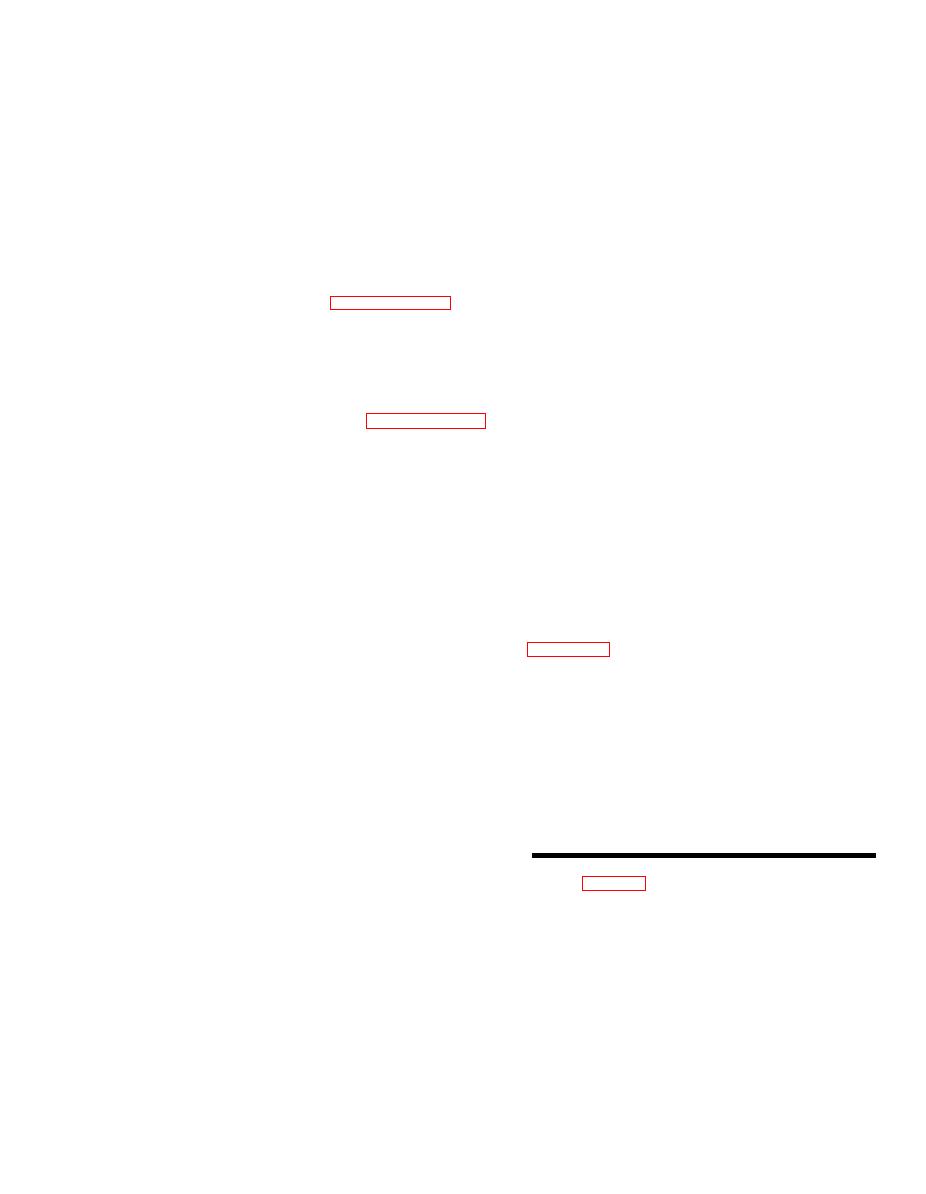 TM 55-4920-325-14&P
a. Remove self-locking nut (1) and nylon
tiometers R108 (46) and R109 (47) from panel
(75).
washer (2) and detach terminal E101 (3) from
panel (75).
q. Remove three caps and chains (48)
from
b. Remove cap and chain (6) from connector
associated connectors. Detach three caps
and
J104 (10); detach cap and chain (6) from panel
chains (48) from panel (75) by removing
two
(75) by removing screw (4), two nylon washers (5)
screws (49), two self-locking nuts (50) and
four
nylon washers (51).
and self-locking nut (5A).
r. Remove two O-ring screws (52) and two
c. Remove three O-ring screws (7), three hex
nuts (8) and three Iockwashers (9) and detach
hex nuts (53) and detach two solder lugs (54), ca-
pacitor C110 (55) and capacitor C111 (56) from
connector J104 (10) and connector gasket (11)
from panel (75).
connector J103 (60); unsolder capacitors C110
(55) and C111 (56) from two solder lugs (54).
s. Remove ten O-ring screws (57) and de-
hex nut (12) and two washers (13 and 14) and de-
tach three connector gaskets (58), three con-
tach indicator light and lens assembly (15) and
nectors J102 (59), J103 (60) and J105 (61).
washer (16) from panel (75).
t. Remove two self locking nuts (62), two
e. Remove toggle switch boot (17) and hex
washers (63) and detach two terminals E102 (64)
nut (18) and detach toggle switch S101 (19).
and E103 (65) and two washers (66).
f. Remove two fuses (see paragraph 3-11a)
u. Remove two hex nuts (67), two lock-
and two hex nuts (20) and detach two fuseholders
washers (68), and two nylon washers (69) and de-
(21) from panel (75).
tach two dial locks (70) from panel (75).
g. Loosen corresponding setscrews and re-
v. Remove four screws (71) and four lock-
move three knobs (22) from associated rotary
washers (72) and detach two handles (73) and
switches.
ground strap (74) from panel (75).
h. Tag, unsolder and remove four resistors
R114 (23), R111 (24), R112 (25) and R113 (26)
from rotary switch S104 (28).
i. Remove hex nut (27) and detach rotary
4-11. Disassembly of Bracket Assembly.
switch S104 (28) from panel (75).
To disassemble the bracket assembly, refer to
j. Tag, unsolder and remove resistor R105
(29) from rotary switch S102 (31).
NOTE
k. Remove hex nut (30) and detach rotary
As disassembly proceeds, tag dis-
switch S102 (31) from panel (75).
connect wiring as required.
l.
Tag and disconnect capacitors C110 (55)
and C111 (56) from rotary switch S103 (33). Re-
move hex nut (32) and detach rotary switch S103
(33) from panel (75).
m. Remove two caps (34) from two potenti-
ometers R106 (38) and R107 (39).
n. Remove two hex nuts (35), two teflon
bushings (36), and two washers (37) and detach
two potentiometers R106 (38) and R107 (39) from
KEY to fig. 4-13:
panel (75).
o. Remove two caps and chains (40) from
Resistor R118
1.
two potentiometers R108 (46) and R109 (47). De-
Resistor R119
2.
tach caps and chains (40) from panel (75) by re-
Hex nut
3.
moving screw (41), two nylon washers (42) and
4.
Lockwasher
self-locking nut (43).
5.
Solder lug
p. Remove two hex nuts (44) and two inter-
Transformer T101
6.
nal tooth Iockwashers (45) and detach two poten-
4-19
|
|
Privacy Statement - Press Release - Copyright Information. - Contact Us |