 |
|||
|
|
|||
|
Page Title:
Replace/Repair Fan, Ventilating (Supply Fans 1 and 2). (FIGURE 4-3) |
|
||
| ||||||||||
|
|
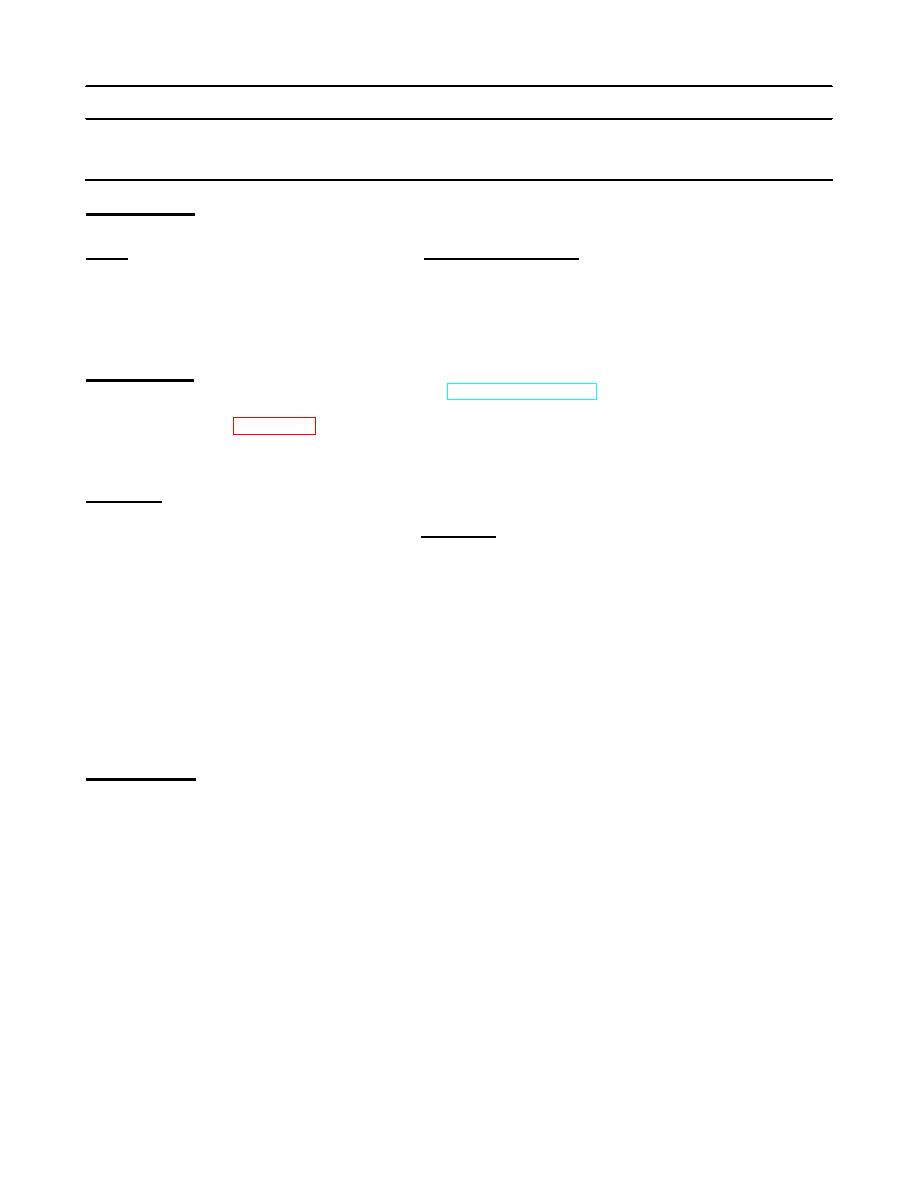 TM 55-1905-223-24-17
4-13.
Replace/Repair Fan, Ventilating (Supply Fans 1 and 2). (FIGURE 4-3)
This task covers:
a. Removal
b. Disassembly
c. Repair
d. Assembly
e. Replacement
INITIAL SETUP :
Tools
Equipment Condition
Tool kit, general mechanic's
Circuit breaker switched OFF,
power panel locked and tagged
Tool kit, electrician's
"Out of Service - Do Not
Operate."
Materials/Parts
See TM 55-1905-223-10 for HVAC systems
operations and equipment location.
Warning tags, Item 1, Appendix C
Ventilating fan P/N 65-35-AVP3
Axial fan impeller P/N 656503500
REMOVAL
WARNING
Make sure electrical power is OFF to avoid personal injury.
a. Turn electrical power OFF.
b. Tag and disconnect electrical wiring to the fan.
c.
Remove mounting hardware (2, 3) and (13, 14) from each end of the fan (1). This will disconnect
the fan from the bell inlet (23) and companion flange (12) at each end of the fan. The fan will be
disconnected from deck when mounting hardware (13, 14) are removed.
d. Remove the fan (1).
DISASSEMBLY
a. With the fan unit removed, disconnect vane section (15) from fan housing (22) by removing
mounting hardware (4, 10).
b. Remove vibration isolator (11) from vane section (15).
c.
Remove hub screws (9) and remove hub cover (8).
4-25
|
|
Privacy Statement - Press Release - Copyright Information. - Contact Us |