 |
|||
|
|
|||
|
|
|||
| ||||||||||
|
|
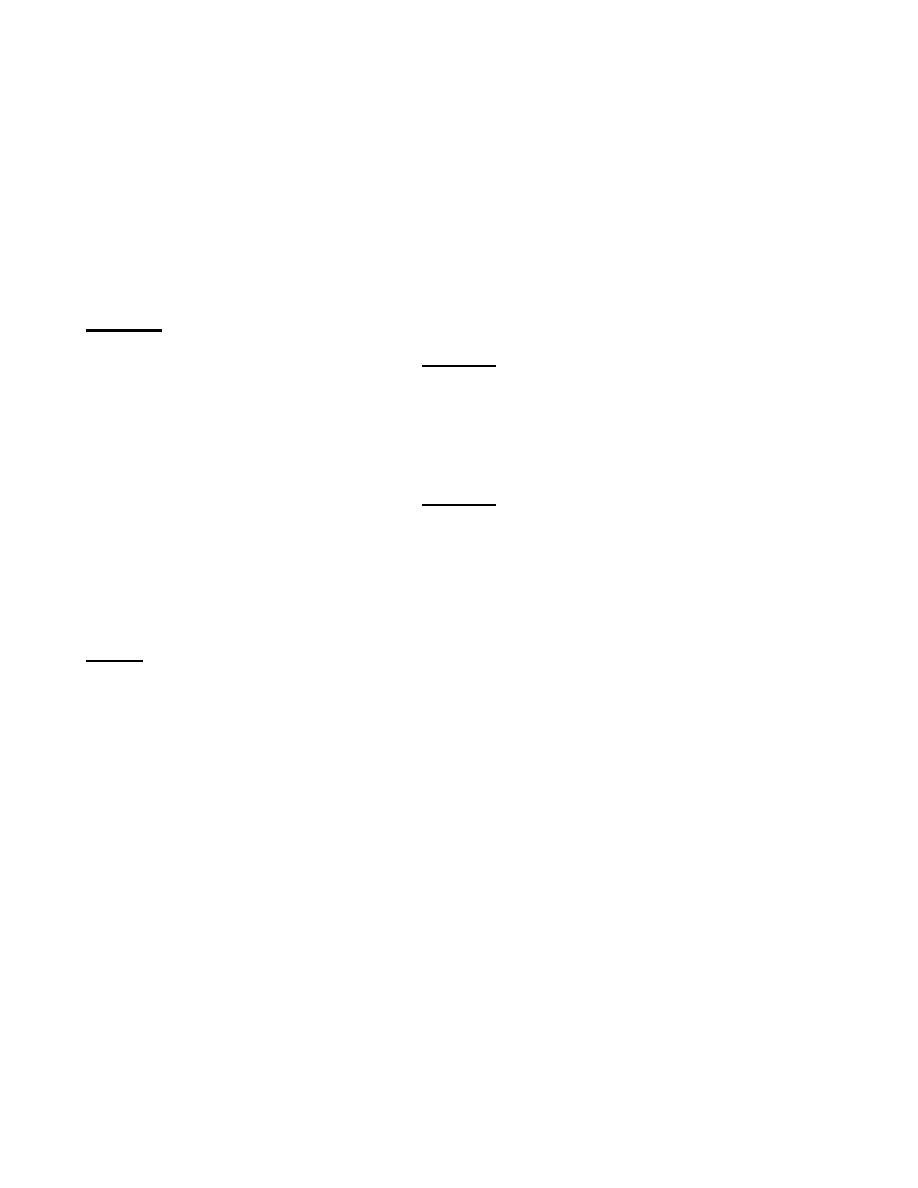 TM 55-1905-223-24-17
b. Adjust V-belt tension.
(1)
Remove bolts (12) and remove weather cover (1) for access to belt and motor.
(2)
Loosen the four bolts, nuts, and lockwashers (8).
(3)
Pull back, or out, on motor base plate (7) to increase tension on V-belt (2).
(4)
Keep tension on motor and base while tightening bolts, nuts, and lockwashers (8).
(5)
Tighten bolts, nuts, and washers (8) firmly.
(6)
Install mounting bolts (12, two on each side) to secure weather cover (1).
REMOVAL
WARNING
Make sure electrical power is OFF to avoid personal injury.
a. Remove bolts (12, two on each side) and weather cover (1).
b. Tag and disconnect electrical wiring from motor (5).
WARNING
Support the fan assembly to prevent it falling when hardware is removed.
c. Support fan assembly and remove mounting bolt, nut, and lockwasher assemblies (10) from each end of
the fan drum (9).
d. Remove the fan assembly.
REPAIR
Repair consists of replacing the V-belt (2) and machine key (4).
a. Replace V-belt (2).
(1)
Remove bolts (12) and weather cover (1).
(2)
Loosen adjusting bolt, nut, and lockwasher assemblies (8) until base (7) slides down, to loosen tension
on V-belt.
2-69
|
|
Privacy Statement - Press Release - Copyright Information. - Contact Us |