 |
|||
|
|
|||
|
Page Title:
Cooling/Air Conditioning (A/C). |
|
||
| ||||||||||
|
|
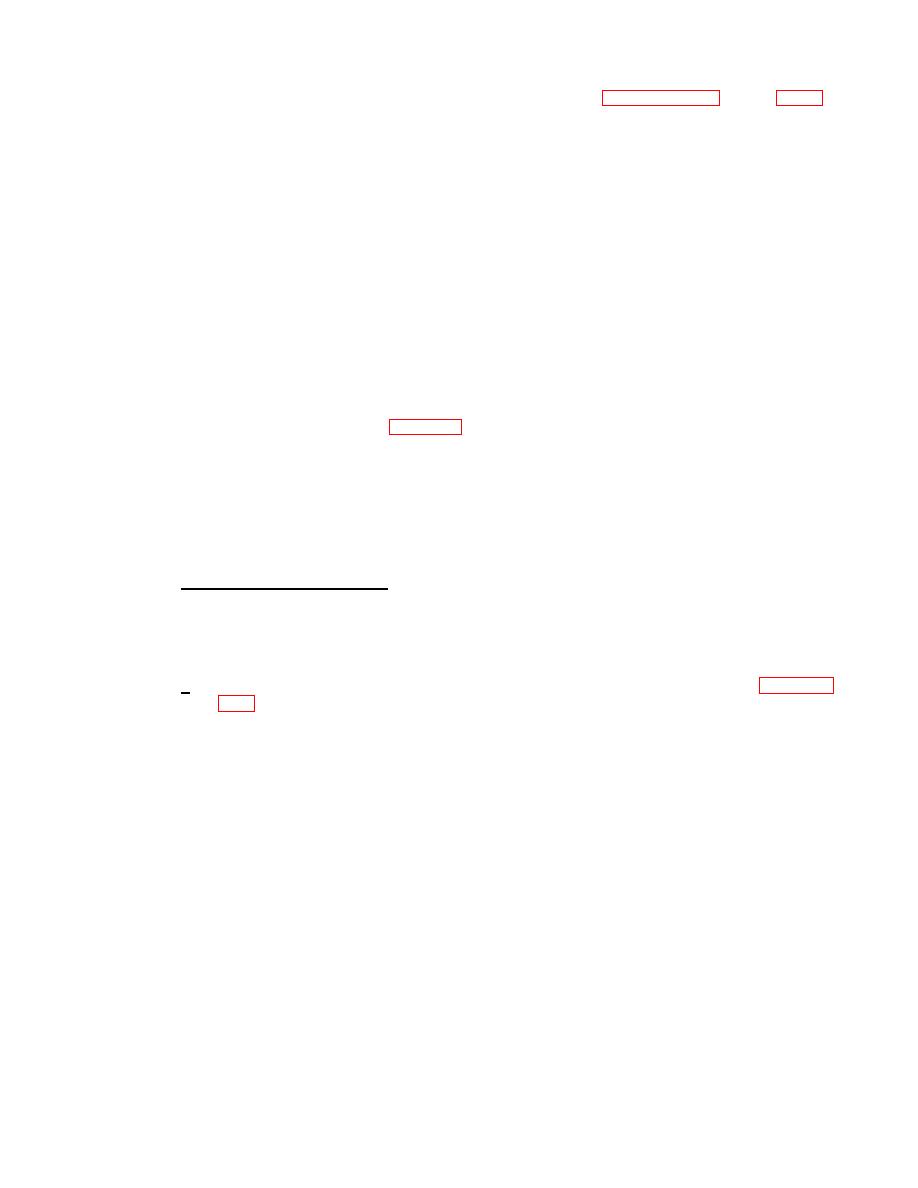 TM 55-1905-223-24-17
(e)
Check V-belt drives for proper alignment and belt tension (paragraphs 2-24 through 2-31).
(f)
Check all electrical connections for looseness and secure as required.
(g)
Check air inlets and outlets for obstructions. Remove obstructions as required.
(h)
Turn electrical power ON. Start fan and check operation.
(2)
Startup and operational check.
(a)
Turn power ON to the fan at primary circuit breaker.
(b)
Turn manual fan switch/controller ON.
(c)
When fan has started, check supply air inlet and exhaust air outlet for air flow. Listen for
noise or vibration. If there is no air flow, or noise and vibration exist, turn fan OFF.
(d)
Turn primary breaker to fan OFF.
(e)
Refer to Troubleshooting, Table 2-2, locate problem and correct as required.
(3)
Shutdown.
(a)
Turn manual fan switch/controller OFF.
(b)
Turn primary circuit breaker to fan OFF.
Tag breaker if it is being secured for a
maintenance function.
c.
Cooling/Air Conditioning (A/C).
(1)
3-ton self-contained units (Pilothouse, A/C-1; and Engine Control Room, A/C-3).
(a)
Pre-inspection and service.
1
Check air filters to make sure they are clean and properly positioned in the unit (paragraph
WARNING
Turn electrical power OFF to avoid personal injury.
2
Turn electrical power OFF to the unit and check electrical connections for looseness.
Secure as required.
2-5
|
|
Privacy Statement - Press Release - Copyright Information. - Contact Us |