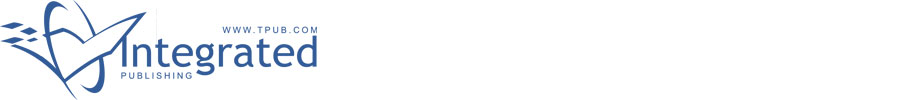 |
|||
|
|
|||
|
Page Title:
Repair, Adjustment and Installation of Surge Brake Actuator |
|
||
| ||||||||||
|
|
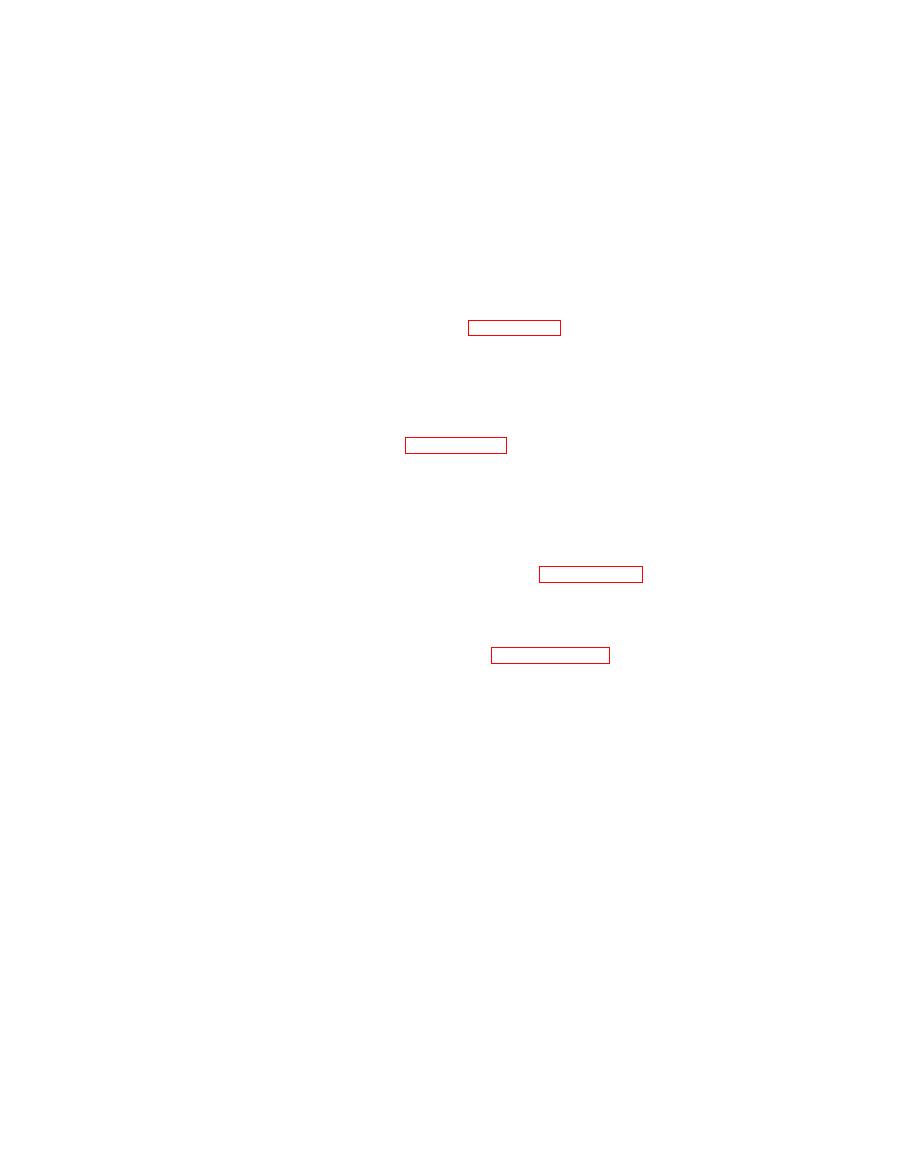 (e) Adjust parking brake by turning knob at end of handle to
right to increase braking and to the left to decrease braking.
(f) When required, add hydraulic fluid, Federal Specification,
W-B-680 to service brake master cylinder.
CAUIION
To prevent damage to parts, never back off adjusting
screw without holding adjusting lever away from adjust-
ing screw. Since adjusting lever is not in contact
with adjusting screw in (d) drove, no clicking will
be heard as screw is turned.
5.6
Repair, Adjustment and Installation of Surge Brake Actuator
Repair and/or replacement of parts (See Figures 7-8 & 7-17)
5.6.1
To inspect, repair and replace parts, proceed as follows:
(a) Disconnect brake hose assembly and remove four (4) bolts
holding surge brake to towbar.
(b) Loosen lock nut Item ll Figure 7-17 and unscrew master
cylinder, Item 12 off lunette assenmbly, Item 22.
(c) Remove retainer nut, Item 21.
(d) All floating parts may now be removed for inspection or
replacement as required.
(e) Re-assemble parts in relation shown on Figure 7-17.
(f) Tighten retainer nut, Item 21.
(g) Reinstll actuator and lunette assembly on towbar; fill
and bleed the brake system as in paragraph 3.4.
5.6.2
Surge Brake Adjustment
With reservoir cap removed, adjust brake as follows:
Loosen jam nut in front of master cylinder.
(a)
Looking down through filler cap, two holes will be seen.
(b)
The smaller hole is used as an opening for adjustment.
19.1
|
|
Privacy Statement - Press Release - Copyright Information. - Contact Us |