 |
|||
|
|
|||
|
|
|||
| ||||||||||
|
|
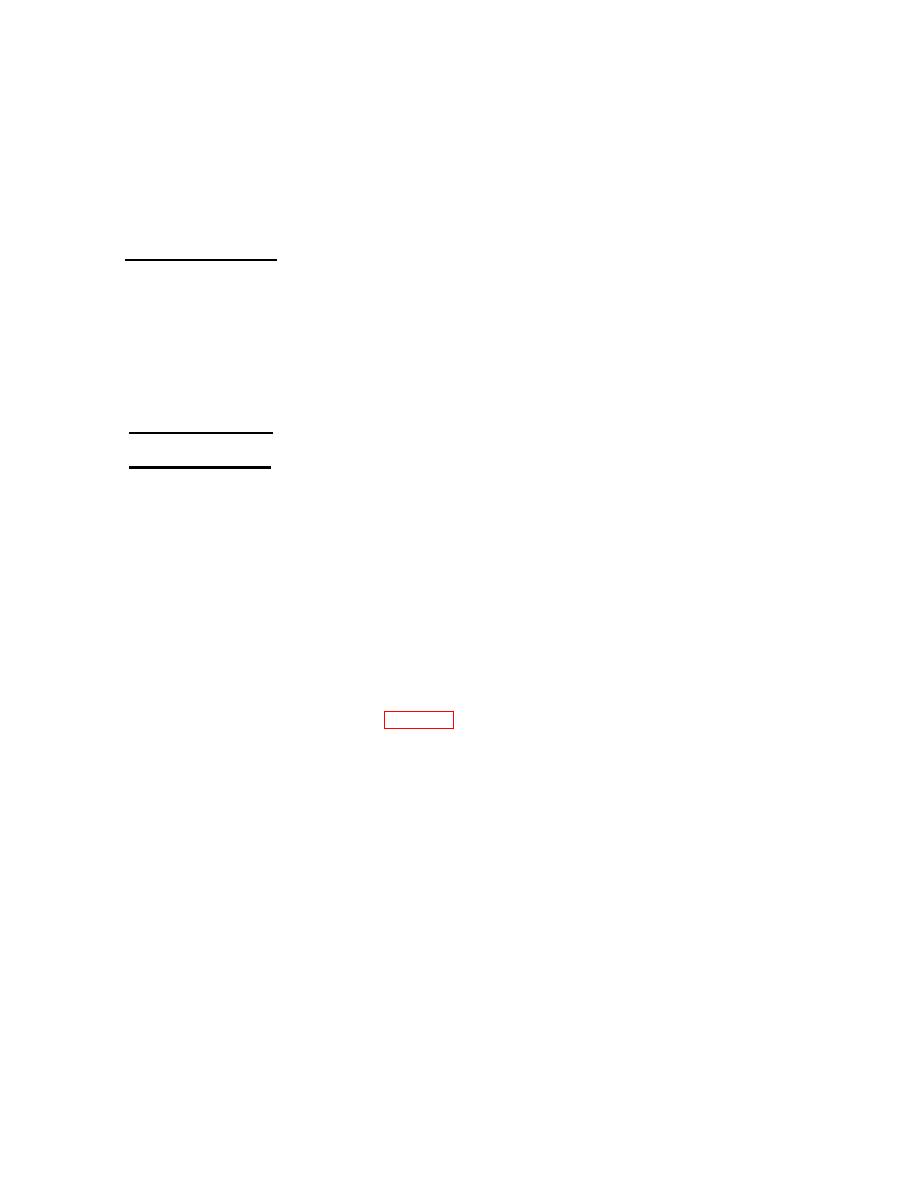 TM 55-1730-228-13&P
(2) Press the rocker type steering switch on top of the control le er in the direction in which you want to turn.
v
(a) Press to the right to turn to the right.
(b) Press to the left to turn to the left.
(3) Release the rocker switch to keep wheels in the selected position.
f. To Move The Platform.
(1) Shift the DECK mode switch into the operating position and hold.
(2) Smoothly and carefully move the control lever in the desired direction.
(a) Forward to move the platform forward (if platform is in back position).
(b) Backward to move the platform back (if platform is in front position).
g. To Operate The Horn. Shift the HORN switch and hold. The horn will sound until you release the switch.
h. Stopping The Engine.
NOTE
If either a MODE switch or the CONTROL LEVER becomes stuck in the operating position, the SPEMS
can be stopped by switching the functioning control Start Switch to the OFF position or by flipping the
cover of the Emergency Stop switch down.
(1) Flip over the cover on the engine EMERGENCY STOP switch. This will stop the engine.
(2) Turn the key to the STOP position.
(3) Close the fuel tank vent fully (turn clockwise).
(4) Perform your After (A) PMCS (See Table 2-1).
END OF TASK
2-19
|
|
Privacy Statement - Press Release - Copyright Information. - Contact Us |